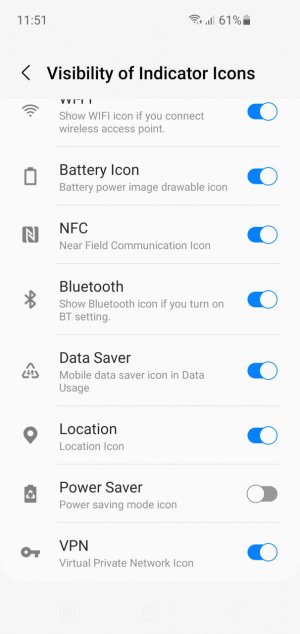Power saving notification
- Thread starter Stubfu
- Start date
You are using an out of date browser. It may not display this or other websites correctly.
You should upgrade or use an alternative browser.
You should upgrade or use an alternative browser.
dean111181
New member
- Mar 17, 2016
- 1
- 0
- 0
Is there any way to get rid of the notification without turning power saving off?
Pull down the notification panel then long-press the Power Saving notification, check the Hide on Lock Screen option. This only removes the icon from the lock screen, please let me know if you find a better solution.
mccann1987
Well-known member
- Mar 3, 2016
- 50
- 0
- 0
Go into battery settings. Press "details" on the app power saving section. Press "more" top right and then "block notification".
Posted via the Android Central App
Posted via the Android Central App
Go into battery settings. Press "details" on the app power saving section. Press "more" top right and then "block notification".
Posted via the Android Central App
This does not hide the grey "Power Saving Mode" icon.
ashanti roca
New member
- Jun 12, 2016
- 3
- 0
- 0
Pull down the notification panel then long-press the Power Saving notification, check the Hide on Lock Screen option. This only removes the icon from the lock screen, please let me know if you find a better solution.
Actually yes this method hides the other apps or running system on notification bar, but not for power saving mode. I tried it and everything was uncheck but it is still there even on my lock screen.
ashanti roca
New member
- Jun 12, 2016
- 3
- 0
- 0
Actually yes this method hides the other apps or running system on notification bar, but not for power saving mode. I tried it and everything was uncheck but it is still there even on my lock screen.
The only thing I have found is relatively temporary. Follow the other instructions about long pressing the grey bar and you can hide from lock screen. But to get out of notification bar during normal running time, click on the blue question mark next to "system ui" and hit force stop.
This will turn it off but it will come back after you restart your phone/turn it off then back on. I'm not sure yet whether it will come back after your phone sleeps/dozes.
Oh and if you turn off power saving and then turn it back on, this pops up again.
If you are like me a barely ever turn your phone off, and keep power saver turned on all the time, then it works well. Until I find a permanent solution this is it!
This will turn it off but it will come back after you restart your phone/turn it off then back on. I'm not sure yet whether it will come back after your phone sleeps/dozes.
Oh and if you turn off power saving and then turn it back on, this pops up again.
If you are like me a barely ever turn your phone off, and keep power saver turned on all the time, then it works well. Until I find a permanent solution this is it!
Try Settings -> Smart manager -> More -> Notification settings ->Toggle Power saving off
Ok, I did the above
(not exactly, since I'm MM: Settings>Application Manager>Smart Manager>Notifications ...and then toggled everything OFF!)
But the Notification seemed to randomly persist. This started after I had intentionally Factory Reset my device & honestly, I didn't recall seeing the notification prior.
To me, this was a BIG hint!
I think this Notification is trying to tell you to CUSTOMIZE App Power Saving. That is, not just turn it ON and use the DEFAULTS. (Mostly:AUTOMATIC!)
So I went through the list of Apps and changed a few to Always Save Power & also changed some others to Turned Off.
It's been a few days since & I haven't seen the notification. I don't know if this actually "fixed" it, but so far, methinks it has.
Good Luck!
(Edit: Somehow I didn't notice this was an S7 thread. My instructions were Note 4. Apologies, but try it anyway. It couldn't hurt
Last edited:
J Lo1
New member
- Apr 1, 2022
- 3
- 0
- 0
You can download an app called Good Lock from the Samsung store, then within this is a feature called QuickStar which includes the option to hide notifications including battery saver. See attached. Worked first time for me on Galaxy S10e on ONEUI 2.
Attachments
Similar threads
- Replies
- 1
- Views
- 851
- Replies
- 15
- Views
- 2K
- Replies
- 2
- Views
- 3K
- Question
- Replies
- 2
- Views
- 2K
Trending Posts
-
-
Just Say (Hell) NO to upgrading to the S26 Ultra! Downgrades, prices hikes and disappointment
- Started by corvette72778
- Replies: 59
-
-
-
Forum statistics

Space.com is part of Future plc, an international media group and leading digital publisher. Visit our corporate site.
© Future Publishing Limited Quay House, The Ambury, Bath BA1 1UA. All rights reserved. England and Wales company registration number 2008885.