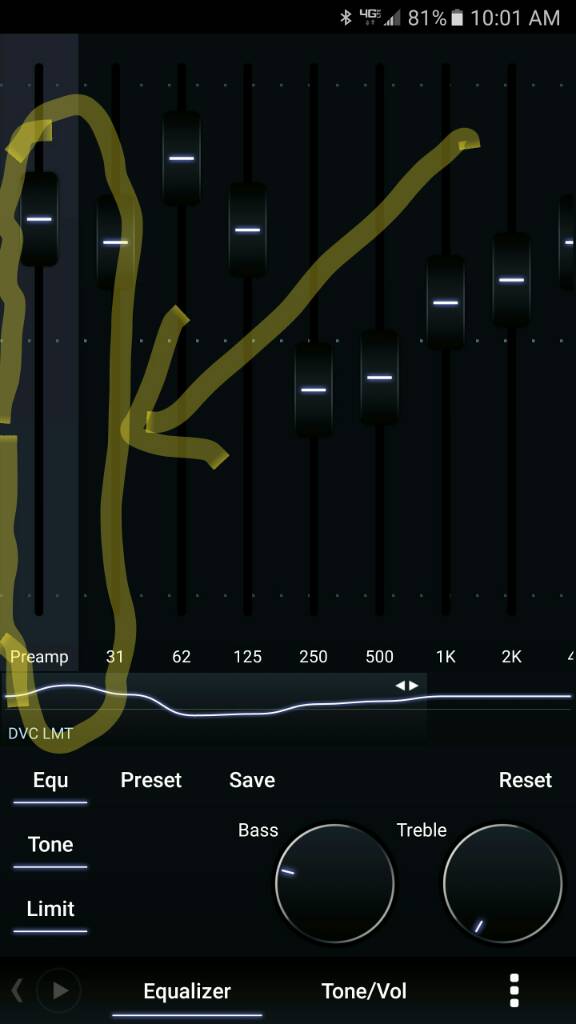Poweramp volume?
- Thread starter Kasper610
- Start date
You are using an out of date browser. It may not display this or other websites correctly.
You should upgrade or use an alternative browser.
You should upgrade or use an alternative browser.
Carlo Villa
Well-known member
- Feb 7, 2013
- 655
- 0
- 0
anon(238680)
Well-known member
- Mar 22, 2011
- 4,838
- 13
- 0
I agree with @SIOP, had to change the same setting, but works fine now. And yes, I have the Edge.
knowledge_6
Well-known member
- Dec 19, 2011
- 112
- 0
- 0
yep same here... what's even more F'd up is that when i play music in another app and come back to poweramp its like listening through some filter paper and a lot of static....
i was about to return my device haha
i was about to return my device haha
Tried it again... Volume at halfway, I can't hear nothing on poweramp.... I use any other music player with the volume the same, I hear it the way it supposed to be..... Between this and the Aux static issue in my car, looks like I'm taking this back and going G5... Most likely... This is ridiculous....
Posted via the Android Central App
Posted via the Android Central App
knowledge_6
Well-known member
- Dec 19, 2011
- 112
- 0
- 0
Tried it again... Volume at halfway, I can't hear nothing on poweramp.... I use any other music player with the volume the same, I hear it the way it supposed to be..... Between this and the Aux static issue in my car, looks like I'm taking this back and going G5... Most likely... This is ridiculous....
Posted via the Android Central App
if this only happens with Poweramp.. it's the devs for poweramp that need to address compatibility ... haven't read your aux issue... but from a poweramp perspective it's the App ... they need to ensure it works on all types of hardware..
Shinigami Mai
Member
- Mar 16, 2016
- 16
- 0
- 0
Do this go in to settings audio advanced tweeks uncheck direct volume control for both direct and bt this will increase your volume to where it should be took me a bit to figure out but it fixed my poweramp low volume issue
Is anybody using poweramp on the S7 edge? My volume is extremely low compared to play music....anyone else?
Posted via the Android Central App
Try this, when not playing music change this setting:
Settings > Audio Engine > Advanced Tweaks > Direct Volume Control DESELECTED
BlutoSlice
New member
- Sep 14, 2016
- 1
- 0
- 0
PowerAmp 3 Alpha 704 has really improved things on my S7 (non edge exinos), it now is back to S4 volume behavior, and the new UI is nice too.
Edit: Direct Volume Control tweak helped a little , using the alpha is a must.
Edit: Direct Volume Control tweak helped a little , using the alpha is a must.
KyloRenYaFace
New member
- Nov 28, 2016
- 1
- 0
- 0
Do this go in to settings audio advanced tweeks uncheck direct volume control for both direct and bt this will increase your volume to where it should be took me a bit to figure out but it fixed my poweramp low volume issue
You are my hero
rexx1234567
New member
- Feb 16, 2018
- 1
- 0
- 0
Do this go in to settings audio advanced tweeks uncheck direct volume control for both direct and bt this will increase your volume to where it should be took me a bit to figure out but it fixed my poweramp low volume issue
You are a genius. I have seen those two settings for direct volume control and Bluetooth direct volume control, but I have never realized that could be the fix for the low volume problem. I did exactly what you said and it fixed the problem immediately.
I am using a "ZTE Grand X Max 2" telephone with OS version marshmallow 6.0.1 . My Poweramp version is 2.0.10-build-588-play with no plugins installed.
Just so everyone knows, having these two options enabled can also cause the "Replay Gain" (RG) features not to work.
Also, if you have these two features enabled you will notice that the bass level decreases as you turn the volume up and the sound will become distorted when you turn the volume up to maximum. So it is best just to disable these two features all together.
Thanks again to the person that posted the answer which is shown above, you have solved multiple problems with this fix.
On another note, there is a separate issue that I think people here should know about. Whether you have DVC enabled or not the following issue will occur in version 2.0.10 or later. When using The Equalizer in Poweramp, if you try to increase the level of bands 2K, 4K, 8K, or 16k it will cause the treble knob to stop working. It seems that this is some sort of a glitch. The current Poweramp version that is available as of this comment is version V3 build 703 Alpha. In this latest version the issue is still not fixed. A workaround is to turn the "tone" button off and strictly use the equalizer to change the bass and treble.
Last edited:
Similar threads
- Replies
- 26
- Views
- 2K
- Replies
- 1
- Views
- 3K
- Replies
- 2
- Views
- 702
Trending Posts
-
-
-
-
-
Question Android Recovery : Cannot load Android system error
- Started by Ace2377
- Replies: 4
Forum statistics

Space.com is part of Future plc, an international media group and leading digital publisher. Visit our corporate site.
© Future Publishing Limited Quay House, The Ambury, Bath BA1 1UA. All rights reserved. England and Wales company registration number 2008885.