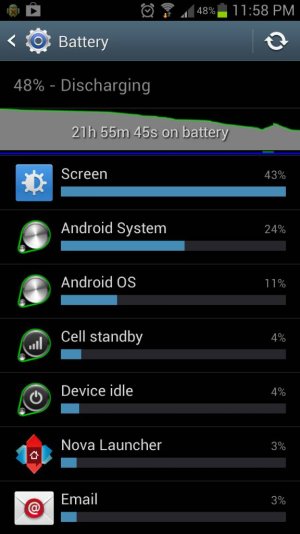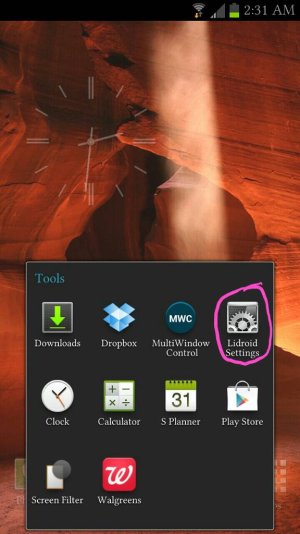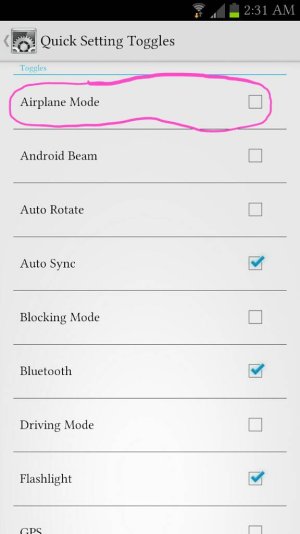Problem after 4.1.2 update.
- Thread starter aaronbuescher
- Start date
You are using an out of date browser. It may not display this or other websites correctly.
You should upgrade or use an alternative browser.
You should upgrade or use an alternative browser.
sickI am on cleanROM 3.5 and how do you like my battery usage?I am using email heavily.
Sent from my SAMSUNG-SGH-I317 using Tapatalk 2
Im noticing that post uodate apps are crashing that never crashed before and I cant seem to connect to mobile network
Apps have to be updated to the new os change. Give it some time thwy should uodate soon.
sick
I know u r just jealous
Sent from my SAMSUNG-SGH-I317 using Tapatalk 2
I am on cleanROM 3.5 and how do you like my battery usage?I am using email heavily.
Sent from my SAMSUNG-SGH-I317 using Tapatalk 2
Are you using the perseus kernel? Also did you start with 3.5? I have 3.3. I dont want to factory reset and install a new os. Can I just update it without installing new?
SenseMonkey
Well-known member
- Jun 4, 2012
- 1,773
- 15
- 0
Has anyone noticed that the text messages is out order. Like when u send a message they will respond and then it puts their messages together
Yes! I did. I deleted the whole thread and it fixed the problem tho.
Sent from my Behemoth of a phone, the Galaxy Note 2
MatroxD
Well-known member
- Jun 29, 2012
- 482
- 0
- 16
I know u r just jealous
Sent from my SAMSUNG-SGH-I317 using Tapatalk 2
Lol!
Sent from my SAMSUNG-SGH-I317 using Tapatalk 2
I am having trouble sending and receiving mms after the update any one else having that problem? They won't send or receive. I'm on att and i performed a clean install after the update because i was rooted before with clean room 3.5. And i wanted stock.
Sent from my SAMSUNG-SGH-I317 using Android Central Forums
Sent from my SAMSUNG-SGH-I317 using Android Central Forums
planoman
Well-known member
- Aug 12, 2010
- 3,605
- 94
- 0
I am having trouble sending and receiving mms after the update any one else having that problem? They won't send or receive. I'm on att and i performed a clean install after the update because i was rooted before with clean room 3.5. And i wanted stock.
Sent from my SAMSUNG-SGH-I317 using Android Central Forums
Nope, my MMS is working fine.
incastillo
New member
- Sep 18, 2012
- 4
- 0
- 0
Sweet. You are the man. I hate how AT&T not only takes forever to do updates, but also mess up the options confusing everybody with back compatibility
I also am disappointed AT&T won't let me change the notification panel icons. I would move them around so I don't have to scroll to get to Bluetooth.
Thanks!
Exactly that! I just spent over an hour looking around in my phone trying to find how to move my bluetooth icon. I know I did it when I first got the phone. Great update, but they really screwed up that part.
I am running cleanROM 3.3 (jb 4.1.2) and I noticed I need to add sync if I want it on the notification bar

Sent from my SAMSUNG-SGH-I317 using Tapatalk 2
Does CleanRom have an "airplane mode" button on the notification bar? I do not notice it in the above picture. If not, that is just as dumb as ATT leaving out the "sync" button.
MatroxD
Well-known member
- Jun 29, 2012
- 482
- 0
- 16
Does CleanRom have an "airplane mode" button on the notification bar? I do not notice it in the above picture. If not, that is just as dumb as ATT leaving out the "sync" button.
If you have the Ace version (with any version that has the lidroid settings), if it's not on, you have to go in and turn it on in order for it to show.
Sent from Note 2 via Tapatalk
Attachments
RyDawgBoston
Well-known member
- Oct 29, 2011
- 200
- 16
- 0
My portrait and landscape mode freezes up and will not work unless I do a reboot. I guess it's a very known issue.
Sent from my SAMSUNG-SGH-I317
Sent from my SAMSUNG-SGH-I317
avellancrf
New member
- Feb 12, 2013
- 1
- 0
- 0
hi guys... I just update my phone yesterday to 4.1.2 and the wifi conection does not work any more.
Do anybody know how can I sole it?
thanks
Do anybody know how can I sole it?
thanks
dakid2k6
Well-known member
- Apr 27, 2012
- 285
- 4
- 0
Im doing a ton of research and just cant find what Im looking for. I just upgraded to the Note 2 yesterday after long thinking of which to upgrade. I just upgraded to 4.1.2 and so far ok. however I want to stop the notification of wifi being connected to a network, and i cant see the notification panel section in display as I see on youtube and all over the web. Any ideas Please?
- Apr 27, 2012
- 136
- 0
- 0
dakid2k6
Well-known member
- Apr 27, 2012
- 285
- 4
- 0
What do you mean da kid?
Sent from my White Galaxy Note II
When ever I connect to wifi I have an ongoing notification in my notification bar. I want to know how to rid it. Also I have seen and read that in this 4.1.2 update you can customize your notification tray. However I don't see where this is possible. As I don't have the option to do so in my settings menu.
Similar threads
- Replies
- 4
- Views
- 2K
- Replies
- 9
- Views
- 1K
- Replies
- 8
- Views
- 4K
- Replies
- 7
- Views
- 4K
Trending Posts
-
[Android] John Hunter: Detective Escape – 2D Detective Puzzle Game
- Started by HFG
- Replies: 0
-
-
-
-
Ads in app drawer after updating to One UI 8.0!!
- Started by kindakooky
- Replies: 8
Forum statistics

Space.com is part of Future plc, an international media group and leading digital publisher. Visit our corporate site.
© Future Publishing Limited Quay House, The Ambury, Bath BA1 1UA. All rights reserved. England and Wales company registration number 2008885.