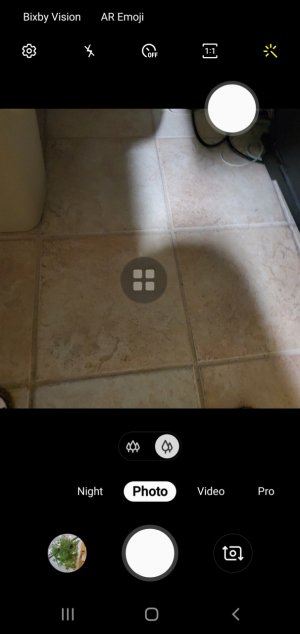Finding the sliding on the green icon when a call is coming in wasn't working for me so I went into the settings and changed answer method to press volume up button to answer...and that hasn't worked either.
On rare occasions I have been able to answer a call, but most times I'm finding myself having to call the person back.
Anyone else having a problem with answering?
On rare occasions I have been able to answer a call, but most times I'm finding myself having to call the person back.
Anyone else having a problem with answering?