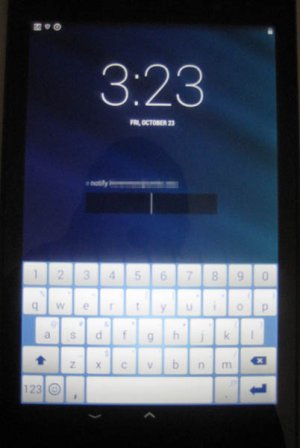- Aug 1, 2013
- 170
- 0
- 0
[NOTE: I don't know who added "How can I get into my phone?" to the message title!! This has nothing to do with a phone--it's about my Nexus 7 TABLET!] [Mod note--thread title has been edited to remove that addition] Today, I updated some apps on my Nexus 7 (2013) running KitKat 4.4.4, and all was well. After a while, I wanted to use the Nexus 7 again, so I went to enter the 4-letter password I had set more than two years ago. It had always worked, but this time, when I entered the four letters and then ENTER, the ENTER seemed to add another asterisk to the screen display and nothing else happened. Each time I hit ENTER, another asterisk appeared. I tried several times, and finally powered off the device. Alas, that didn't help. When I re-powered it and tried again, the same thing happened. I thus cannot access my Nexus 7, not even the settings. I have happily used this device for more than two years, but I am not a techie. The device has never been rooted or messed with in any way. I don't know what to do. I hope someone can help me.
Thanks in advance.
Thanks in advance.
Last edited by a moderator: