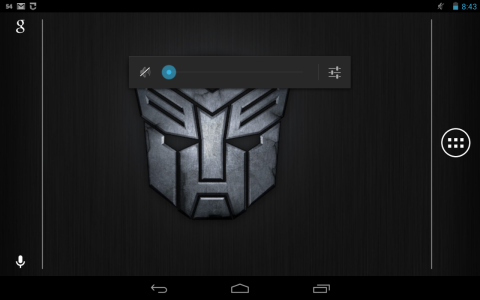newmeriva60
New member
- Aug 10, 2012
- 2
- 0
- 0
Since the 4.1.2 update,my library does not show up in landscape mode but if I turn it round to portrait mode,it appears.Anyone else have this problem and how did you sort it out.When I say it doesn't show up,it says MY LIBRARY with an arrow next to it,but clicking on it does nothing,whereas in portrait mode there is a picture of the books in my library and clicking on them launches the book.