Okay, the Galaxy J2 Prime has only 8GB of memory and I have an EVO+ 64GB card to remedy that. After I disabled all the bloatware I can, only space left was about 2.2GB. Only thing is after making the SD card into adoptable storage using ADB i got this.
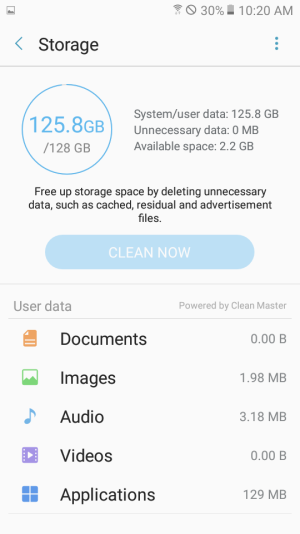
Any idea how to fix this?
I'm wondering if I should try to reset to factory settings.
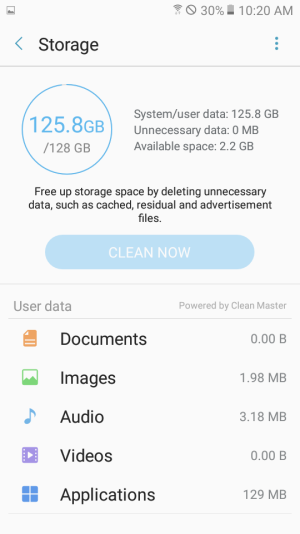
Any idea how to fix this?
I'm wondering if I should try to reset to factory settings.
Last edited:

