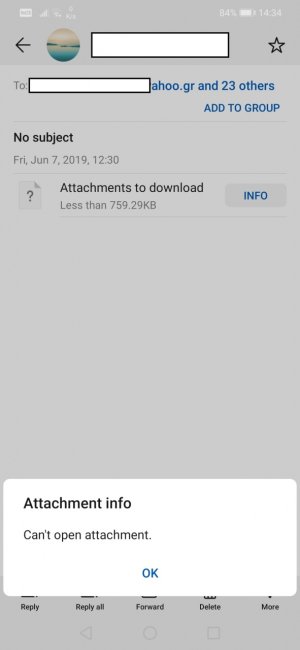I have a Mate 20 Lite and I use the stock app to view and send mails. I have connected it with all my accounts, gmail, yahoo, hotmail and sch (national school network). With the first 3 providers I have no problem. With the last one, I can see attachments normally in most mails but not all of them, as you can se in the pictures attached below. If I visit provider's web page, via computer or my phone, I can see attachments with no problem. Is there something wrong with the mail app? I had the problem with android 8.1 and I still have it with android 9 and EMUI 9.1.0.215.
Problem with attachments
- Thread starter Mendelof
- Start date
You are using an out of date browser. It may not display this or other websites correctly.
You should upgrade or use an alternative browser.
You should upgrade or use an alternative browser.
Yes, it is happening with some mails, not all of them. The other yahoo mail that appears a little is the address of a co-worker, there is no group in my app. The school sends mails to inform us on a variety of things and sends them to many recipients. No Yahoo involved in any way.Welcome to Android Central! Is it only with certain kinds of emails, like for Yahoo Groups as you show in your screenshot?
The sender is one, the school. The recipients are all the same each time, 24 in total. The files are pdf and doc/docx. Sometimes, there are eml files. I tried to find a pattern and I think I just found one. It seems that the problematic mails have eml files among the attached ones. All "good" mails don't have eml files.Do those affected email addresses have anything in common? Are they all from a certain email provider? Or is it only certain attachment filetypes that are affected?
- Mar 9, 2012
- 168,402
- 9,121
- 113
I know all these. Is there a way to fix it? Is there a way to contact with Huawei and tell them about this bug?Hmm, interesting. This is what I found about .eml files: https://fileinfo.com/extension/eml
- Mar 9, 2012
- 168,402
- 9,121
- 113
Ok, found this: https://www.wikihow.com/Open-EML-Files#Android_sub
Here's the app they reference: EML Reader FREE
Here's the app they reference: EML Reader FREE
My interest is not how to open but how to be able to see the attached files. For example, I want to see that my incoming mail has 4 attachments, test.pdf, timetable.docx, message1.eml, message2.eml. Opening eml files is a different story.Ok, found this: https://www.wikihow.com/Open-EML-Files#Android_sub
Here's the app they reference: EML Reader FREE
- Mar 9, 2012
- 168,402
- 9,121
- 113
Sorry, I'm not sure about the technical details. Perhaps these emails and all of their associated content are being seen as .eml attachments by the stock Huawei email client, and therefore the other attachments aren't viewable?
I'll see if any other Ambassadors have an idea.
I'll see if any other Ambassadors have an idea.
The app should show all the attachments, regardless of the ability to open them. This seems a bug to me. That's why I need to contact with Huawei, but how?Sorry, I'm not sure about the technical details. Perhaps these emails and all of their associated content are being seen as .eml attachments by the stock Huawei email client, and therefore the other attachments aren't viewable?
I'll see if any other Ambassadors have an idea.
- Mar 9, 2012
- 168,402
- 9,121
- 113
In the stock Email app, is there an option for Feedback in its settings menu?
There's a support number here: https://consumer.huawei.com/us/support/
There's a support number here: https://consumer.huawei.com/us/support/
No feedback option. The mail app seems to be integrated into the system and it is not receiving updates through Google play store, so there is no contact information. I have found a phone number of Huawei here in my country but I don't know if this call will make any difference, they may tell me that there is something wrong with the sender and not their app. I have a huge experience in cases like this where the employees act intentionally like they are stupid and it is hard for them to understand what is wrong and can do nothing.In the stock Email app, is there an option for Feedback in its settings menu?
There's a support number here: https://consumer.huawei.com/us/support/
Similar threads
- Replies
- 8
- Views
- 4K
- Replies
- 5
- Views
- 982
- Replies
- 16
- Views
- 2K
- Question
- Replies
- 4
- Views
- 1K
Trending Posts
-
Question whats the difference between Android's screenshot and Camera take picture?
- Started by DIYerLL
- Replies: 1
-
Decided to step into the folding world with the Z Fold 6
- Started by Shellcracker
- Replies: 2
-
bit of a problem with my home screen placement
- Started by ShaggyKids
- Replies: 2
-
-
Forum statistics

Space.com is part of Future plc, an international media group and leading digital publisher. Visit our corporate site.
© Future Publishing Limited Quay House, The Ambury, Bath BA1 1UA. All rights reserved. England and Wales company registration number 2008885.