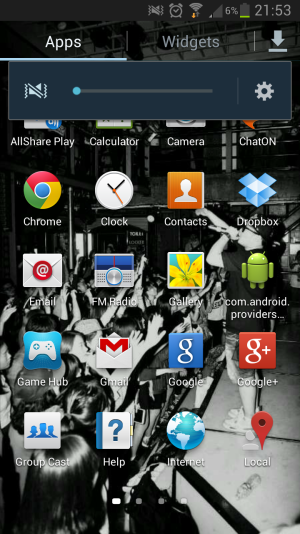Hello ~
I actually had to create an account for these problems of mine. I did a factory reset on my phone two days ago and have had some issues with my Galaxy S3 since then.
First of all whenever I try opening Play Store it shuts down immediately. As much as I've been going around I've noticed that this is rather common problem with many people and can be solved by clearing application caches/forcing stops and so on, but it's no use for me. None of my application is disabled. Also tried to look for "Download Manager" in my application manager but there wasn't one. Is this a problem ? I've also tried removing my Google account and so on, but no.
Also for some reason my music player isn't working properly. Whenever my screen display is off, the music starts skipping. There's no problem as long as I don't turn my screen off. I'm mostly using the Play Music application. I tried this on the default music player too, but there's no difference...
I was also surprised to find out this one little green robot has jumped on my apps list too (picture attached!). I tried 'opening' it and all it said was: "Unfortunately, the process android.process.media has stopped."
I'd really appreciate help with this! I'm so annoyed with my phone right now. Can't even use all the apps since they insist on me to update them....
Help, please?
I actually had to create an account for these problems of mine. I did a factory reset on my phone two days ago and have had some issues with my Galaxy S3 since then.
First of all whenever I try opening Play Store it shuts down immediately. As much as I've been going around I've noticed that this is rather common problem with many people and can be solved by clearing application caches/forcing stops and so on, but it's no use for me. None of my application is disabled. Also tried to look for "Download Manager" in my application manager but there wasn't one. Is this a problem ? I've also tried removing my Google account and so on, but no.
Also for some reason my music player isn't working properly. Whenever my screen display is off, the music starts skipping. There's no problem as long as I don't turn my screen off. I'm mostly using the Play Music application. I tried this on the default music player too, but there's no difference...
I was also surprised to find out this one little green robot has jumped on my apps list too (picture attached!). I tried 'opening' it and all it said was: "Unfortunately, the process android.process.media has stopped."
I'd really appreciate help with this! I'm so annoyed with my phone right now. Can't even use all the apps since they insist on me to update them....
Help, please?