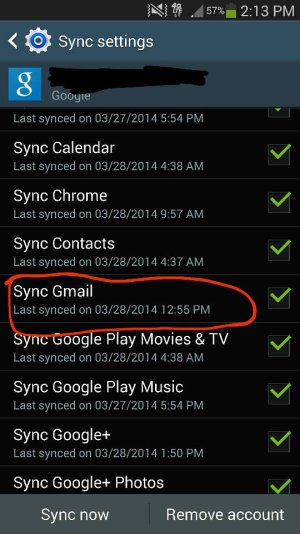Can anyone tell me the advantages and disadvantages of using the Gmail app over the Samsung email app and vise versa?
I have two Gmail accounts and currently use the Gmail app. It can be a pain having sync on all the time to receive emails so was thinking about switching to Samsung email app for both my Gmail aliases.
Can any one provide some insight?
Sent from my SAMSUNG-SM-N900A using AC Forums mobile app
I have two Gmail accounts and currently use the Gmail app. It can be a pain having sync on all the time to receive emails so was thinking about switching to Samsung email app for both my Gmail aliases.
Can any one provide some insight?
Sent from my SAMSUNG-SM-N900A using AC Forums mobile app