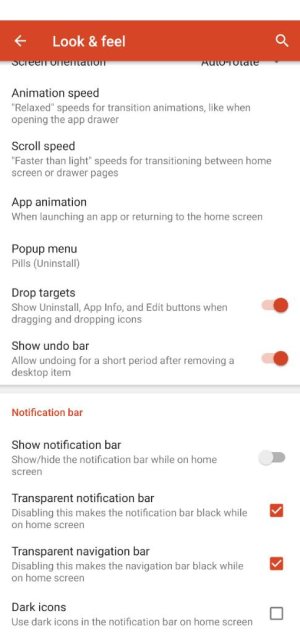- Aug 29, 2016
- 269
- 0
- 0
Hi! I'm still finding interesting things about this 4XL and am really liking the phone overall. My LG V20's never received a single update due the fact that I live in Canada and both my V20's were from Yankeeville. So having the latest and greatest is a real treat.
This forum has been very helpful.
Question...
The pull down shade for notifications was always visable at the top of the screen with, you know, the time, date, battery %, WiFi and carrier strength, etc, etc.
It's gone now and only visable when I pull it down. I'm used to it always being there and would like it to return.
Any suggestions?
Thanks.
This forum has been very helpful.
Question...
The pull down shade for notifications was always visable at the top of the screen with, you know, the time, date, battery %, WiFi and carrier strength, etc, etc.
It's gone now and only visable when I pull it down. I'm used to it always being there and would like it to return.
Any suggestions?
Thanks.