- Feb 6, 2017
- 98,007
- 14,140
- 113
With all those settings off you shouldn't be seeing the the pop up of apps this only happens with pulldown notifications panel?
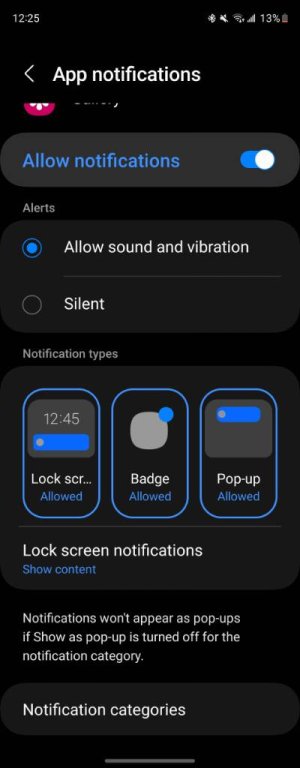
It'll happen if a notification happens to pop up at the same time I'm trying to pull down the menu. Honestly we may not have solved the problem but I feel better knowing I've done everything I can to stop it at least. Maybe I'll just cave and take it to Verizon and see what they can do. I've tried turning it off and on. I've tried restarting it. Who knows at this pointWith all those settings off you shouldn't be seeing the the pop up of apps this only happens with pulldown notifications panel?
That's one drawback to a Samsung phone... tons of options buried in menu after menuIt'll happen if a notification happens to pop up at the same time I'm trying to pull down the menu. Honestly we may not have solved the problem but I feel better knowing I've done everything I can to stop it at least. Maybe I'll just cave and take it to Verizon and see what they can do. I've tried turning it off and on. I've tried restarting it. Who knows at this point
It'll happen if a notification happens to pop up at the same time I'm trying to pull down the menu. Honestly we may not have solved the problem but I feel better knowing I've done everything I can to stop it at least. Maybe I'll just cave and take it to Verizon and see what they can do. I've tried turning it off and on. I've tried restarting it. Who knows at this point
There is no way to stop that action as you can do this on the pixel from notification panel, it's a function that seems to be part of Android.That's one drawback to a Samsung phone... tons of options buried in menu after menu
Maybe try a pixel for your next phone... they're a little easier to work with if you don't want the tidal wave of options Samsungs come with
Yeah I realized as I was typing that, that it's the same on my pixel. I figured from the frustrated sound of the OP that they might be a little overwhelmed with the phone settings in general (kinda reminded me of my wifeThere is no way to stop that action as you can do this on the pixel from notification panel, it's a function that seems to be part of Android.

