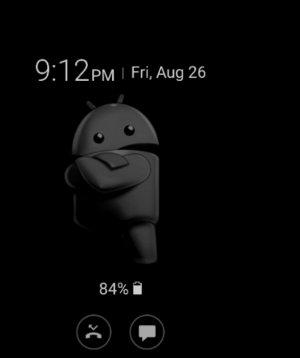Question: Always On Display!
- Thread starter Preach2k
- Start date
You are using an out of date browser. It may not display this or other websites correctly.
You should upgrade or use an alternative browser.
You should upgrade or use an alternative browser.
- Jul 19, 2010
- 1,967
- 115
- 63
If you don't see the option to add it you might need to go to, always on, about and run the update. Mine wasn't there out of the box.
Did the Update out of the box. I do not see it!
anon(782252)
Well-known member
- May 8, 2012
- 4,097
- 1
- 0
There's a thread about it somewhere on the forum with directions but it's the last option under clocks.
Floridadomer
Well-known member
- Jun 6, 2010
- 721
- 3
- 0
I want that! Where can I find it Please?
You can also use smart select and choose the third option from the left.Did the Update out of the box. I do not see it!

- Jul 19, 2010
- 1,967
- 115
- 63
Yes I got it!You can also use smart select and choose the third option from the left. //uploads.tapatalk-cdn.com/20160901/acbeb126296aef32e98ccaba6e2ff6ec.jpg

- Apr 23, 2011
- 30,106
- 203
- 63
Similar threads
- Replies
- 0
- Views
- 232
- Replies
- 0
- Views
- 289
- Replies
- 5
- Views
- 666
- Replies
- 0
- Views
- 195
Trending Posts
-
-
New Android User Trying To Stop Auto Updates
- Started by SennaSempre
- Replies: 2
-
Samsung Batteries Offer More Charging Cycles
- Started by mustang7757
- Replies: 12
-
-
News Prime Day Chromebook deals — how to buy the perfect cheap laptop during Amazon's sale
- Started by AC News
- Replies: 0
Members online
Total: 1,417 (members: 7, guests: 1,410)
Forum statistics

Space.com is part of Future plc, an international media group and leading digital publisher. Visit our corporate site.
© Future Publishing Limited Quay House, The Ambury, Bath BA1 1UA. All rights reserved. England and Wales company registration number 2008885.