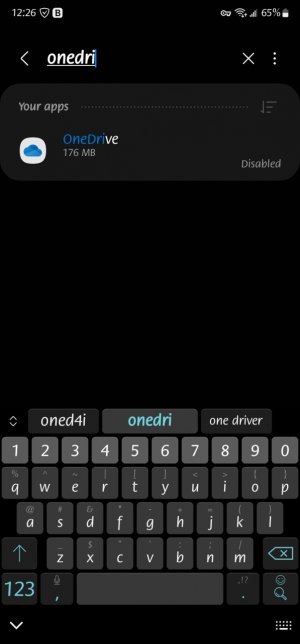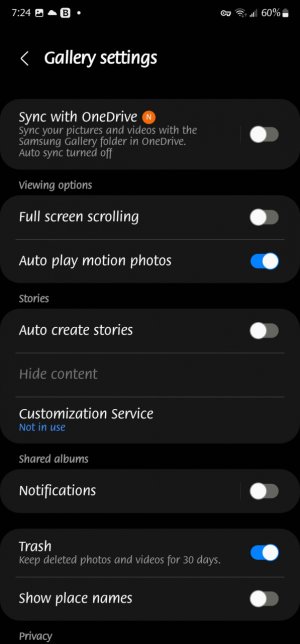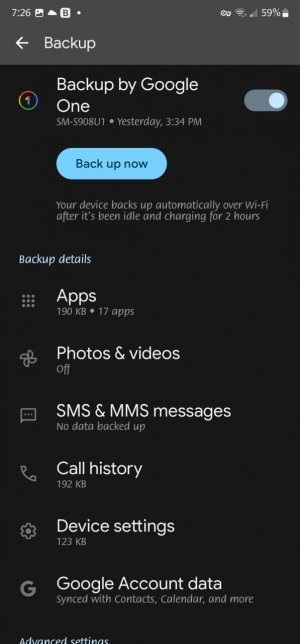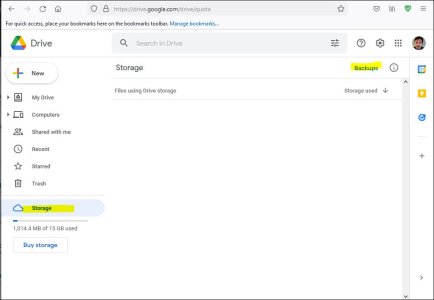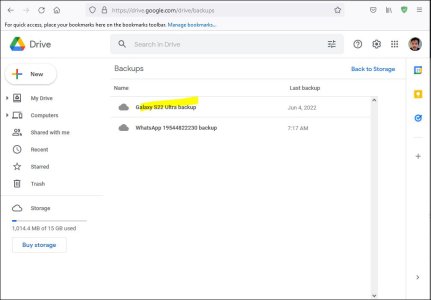- Aug 21, 2014
- 4,408
- 194
- 63
My S22U is the unlocked version just acquired recently and I use Outlook and Teams and may have installed Excel and Word. I don't remember installing OneDrive but it's there.
Doing a little file cleaning and able to Uninstall Excel and Word. But find out I can't uninstall OneDrive. Only gives you an option to disable. Really?? Can't uninstall OneDrive?? And on an Unlocked model too??
So just wondering if OneDrive is installed by default from Google. Others have OneDrive installed by default? Give you option to uninstall or just disable like mine?
Thanks.
Doing a little file cleaning and able to Uninstall Excel and Word. But find out I can't uninstall OneDrive. Only gives you an option to disable. Really?? Can't uninstall OneDrive?? And on an Unlocked model too??
So just wondering if OneDrive is installed by default from Google. Others have OneDrive installed by default? Give you option to uninstall or just disable like mine?
Thanks.
Attachments
Last edited: