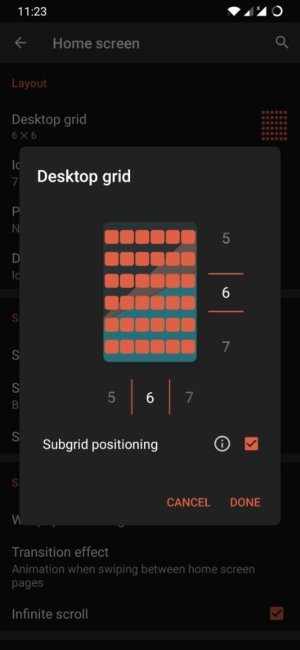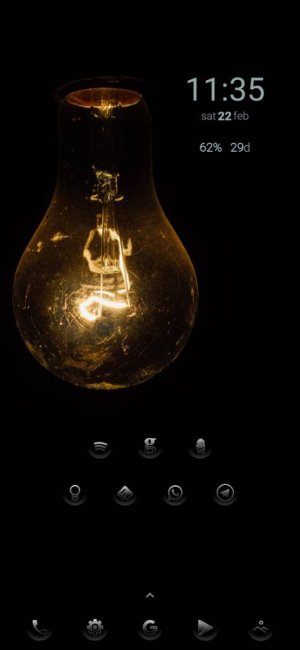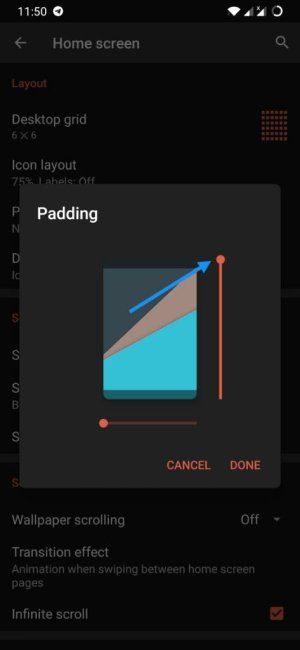- Sep 21, 2014
- 214
- 0
- 0
I just got a Galaxy A50 with StraightTalk and got it setup with my launcher (Nova) icons, etc.
My question is does anyone know how to reduce the space between the rows of icons? I uploaded a screenshot of my homescreen so you can see what I'm talking about.
I've been fiddling with the Nova settings, but I can't seem to fix it. I tired the "overlap" option, but then each icon is almost sitting on top of the other one so that didn't work.
Any ideas or suggestions would be appreciated.
Thanks.
My question is does anyone know how to reduce the space between the rows of icons? I uploaded a screenshot of my homescreen so you can see what I'm talking about.
I've been fiddling with the Nova settings, but I can't seem to fix it. I tired the "overlap" option, but then each icon is almost sitting on top of the other one so that didn't work.
Any ideas or suggestions would be appreciated.
Thanks.