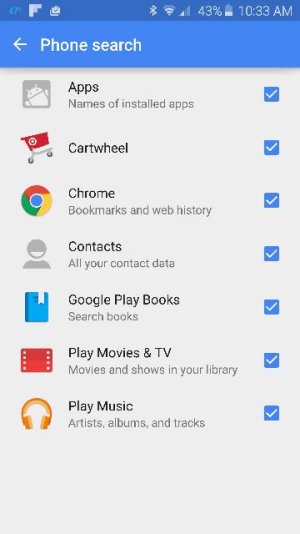A few comparisons in one day of use (while both devices are fresh in mind)
1) beautiful phone -- every bit as good in build quality. gold is incredible
2) s6 keyboard is way better than apple. love that number column is added to the top so you don't have to shift to enter a number. easier to type on too.
3) not a fan of the back and tab key lighting -- they should either stay on longer or not come on at all in my opinion. can this change?
This feature was available on previous Galaxy versions, customizing the time for when the buttons would stay lit. I just checked around and didn't see it anywhere. I'm sure it'll be available soon in some update. It is unfortunate that the setting isn't readily available. Having been a Samsung smartphone user for some time....the lay out of the hardware and these very buttons are second nature to me so even if they didn't light up, I know where they are.
4) some apps don't seem to have caught up with apple versions or aren't optimized for the edge -- cnn for example, the menu key is in the edge and a little hard to hit..also you can't scroll as you're reading, only as you complete reading everything on that screen. sometimes the screen times out. annoying!
This feature is a great one that Apple products have, where content scrolls according to your eyes. Unfortunately the Samsung counterparts don't feature this just yet (get with it Samsung/Android  ). However, in terms of how the screen times out...there is a feature to prevent this from happening dubbed 'smart stay' where the screen will stay lit while the sensor detects your eyes still looking at the screen. That can be found under the display options. Just toggle that on. Furthermore, you can set a time as to how long you want the screen to stay lit regardless of whether your face is right up on the screen. This setting is also found under the Display settings titled as 'Screen timeout'.
). However, in terms of how the screen times out...there is a feature to prevent this from happening dubbed 'smart stay' where the screen will stay lit while the sensor detects your eyes still looking at the screen. That can be found under the display options. Just toggle that on. Furthermore, you can set a time as to how long you want the screen to stay lit regardless of whether your face is right up on the screen. This setting is also found under the Display settings titled as 'Screen timeout'.
5) apple seems to have samsung beat in earbuds. listening to music isn't as enjoyable on this phone, though speakers may be louder.
some questions for android veterans:
1) i hate the stock samsung clock. I changed my homescreen widget, but can't seem to change the lockscreen one unless I change the theme -- which options are limited on now. I tried a locker app or two, but none seem to enable fingerprint access. do I need to root? any tips there?
2) Is there a shortcut to search for something on your phone -- an app or a song for example?
3) Is there a way to reach the top of the screen easier? apple has a double tap that'll move your browser or whatever you're working in an inch or so, so you can reach the top with one hand.
4) There are multiple entries for the same contact -- one for email, one for phone for example. what is the least painful way to either just show phone number entries on the phone dialer, or combine all entries with the same name?
Those are a few things I miss on ios or wish android had