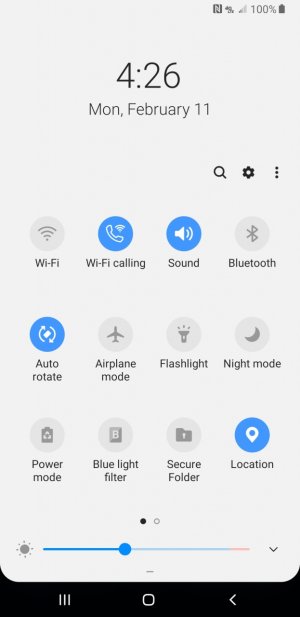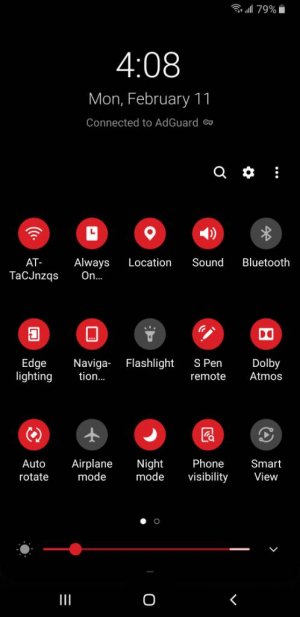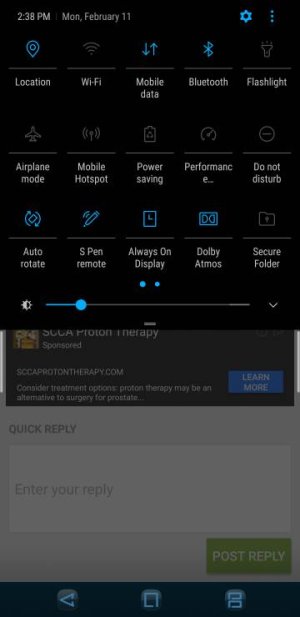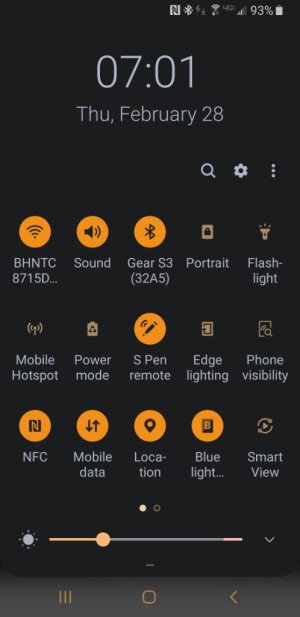- Aug 17, 2016
- 450
- 0
- 0
My only complaint with the Pie update is that Samsung themes do not change the color of the quick settings icon buttons or the settings menu. The only way to get rid of that dark blue icon color and bright white setting, text menus, etc is to use the night mode or one of the two high contrast themes in the visual enhancements section. Is there any other way around this?