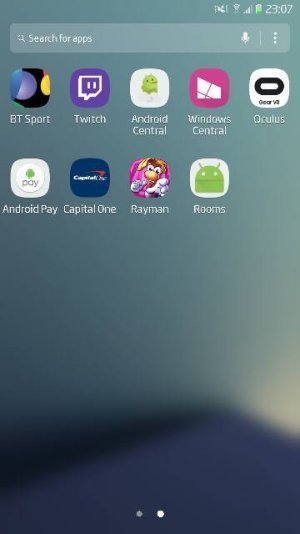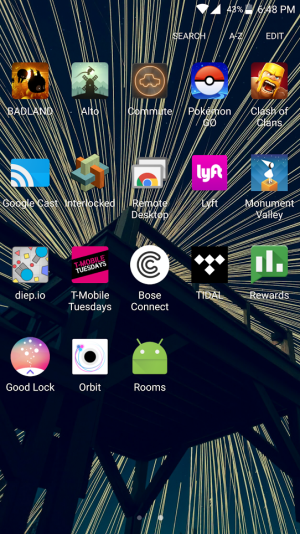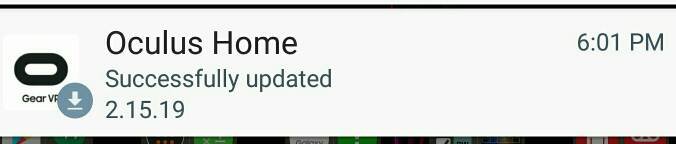Random VR app
- Thread starter splash112
- Start date
You are using an out of date browser. It may not display this or other websites correctly.
You should upgrade or use an alternative browser.
You should upgrade or use an alternative browser.
Chuck Young
Active member
- Mar 7, 2016
- 44
- 0
- 0
canonBoy
Well-known member
- Jul 13, 2010
- 236
- 0
- 0
I saw this tonight too! It doesn't show up in my 'apps' section of Gear VR Oculus. I might have to check it out tonight.
Anyone else tried the app?
Not sure how I feel about apps being downloaded to my phone without my knowing. I disabled DT Ignite for that very reason. Anyone know what app to disable to prevent this from happening?
Anyone else tried the app?
Not sure how I feel about apps being downloaded to my phone without my knowing. I disabled DT Ignite for that very reason. Anyone know what app to disable to prevent this from happening?
Darkmatter0603
Member
- Mar 25, 2016
- 18
- 0
- 0
I saw this tonight too! It doesn't show up in my 'apps' section of Gear VR Oculus. I might have to check it out tonight.
Anyone else tried the app?
Not sure how I feel about apps being downloaded to my phone without my knowing. I disabled DT Ignite for that very reason. Anyone know what app to disable to prevent this from happening?
I was thinking the exact same thing, if that can download and install itself In the background, what else is?
canonBoy
Well-known member
- Jul 13, 2010
- 236
- 0
- 0
Thankspost back with their reply
Will do! I got the confirmation emails saying they got my inquiry, so we'll see how it goes.
Sorry if this is in the wrong section but it's on my note 7, just wondering if anyone knows what this random VR app is? It's called rooms I don't have my VR with me to try it just randomly appeared there
canonBoy
Well-known member
- Jul 13, 2010
- 236
- 0
- 0
Got this email from Oculus this afternoon -
Sid (Oculus Support)
Sep 28, 8:31 PM PDT
Hello,
Thank you for taking the time to contact us.
Please allow us some time to look into this for you.
We will get back to you as soon as we have more information.
Thank you for your understanding,
Sid
Oculus Support
Sid (Oculus Support)
Sep 28, 8:31 PM PDT
Hello,
Thank you for taking the time to contact us.
Please allow us some time to look into this for you.
We will get back to you as soon as we have more information.
Thank you for your understanding,
Sid
Oculus Support
canonBoy
Well-known member
- Jul 13, 2010
- 236
- 0
- 0
Just got this email now, and responded to it below...
Michelle (Oculus Support)
Sep 29, 2:02 PM PDT
Hello,
Thanks again for your patience.
An update will be automatically pushed to your phone that will alleviate the issues you are having with Rooms.
You may have already seen a notification to that effect, and hopefully no further action will be needed on your end.
If you continue to have issues, you can uninstall Oculus with the instructions Here.
There are also instructions for reinserting your phone into the GearVR to trigger the Oculus set up.
Please let us know if you have further questions.
Regards,
Michelle
Oculus Support
Michelle,
OK, thanks for getting back to me. I guess the bigger question is how did this Rooms app even show up in the first place? VR apps that are downloaded to my device never show up in my phone app drawer, only the Oculus store. Why did this VR app show up in my phone without my permission, and why doesn't it show up in the Oculus store?
Michelle (Oculus Support)
Sep 29, 2:02 PM PDT
Hello,
Thanks again for your patience.
An update will be automatically pushed to your phone that will alleviate the issues you are having with Rooms.
You may have already seen a notification to that effect, and hopefully no further action will be needed on your end.
If you continue to have issues, you can uninstall Oculus with the instructions Here.
There are also instructions for reinserting your phone into the GearVR to trigger the Oculus set up.
Please let us know if you have further questions.
Regards,
Michelle
Oculus Support
Michelle,
OK, thanks for getting back to me. I guess the bigger question is how did this Rooms app even show up in the first place? VR apps that are downloaded to my device never show up in my phone app drawer, only the Oculus store. Why did this VR app show up in my phone without my permission, and why doesn't it show up in the Oculus store?
canonBoy
Well-known member
- Jul 13, 2010
- 236
- 0
- 0
Got this email on the way home from work...
Michelle (Oculus Support)
Sep 29, 2:45 PM PDT
Hello,
Sorry about the unexpected behavior.
This was an update that was sent out in error and it should be working as intended now.
Let me know if you are continuing to experience issues.
Regards,
Michelle
Oculus Support
When I got home and on wifi, I got an Oculus update (2.15.19), refreshed my app drawer and the Rooms app went away! I guess it was just an error or mistake.
Michelle (Oculus Support)
Sep 29, 2:45 PM PDT
Hello,
Sorry about the unexpected behavior.
This was an update that was sent out in error and it should be working as intended now.
Let me know if you are continuing to experience issues.
Regards,
Michelle
Oculus Support
When I got home and on wifi, I got an Oculus update (2.15.19), refreshed my app drawer and the Rooms app went away! I guess it was just an error or mistake.
Attachments
Similar threads
- Replies
- 4
- Views
- 5K
- Replies
- 5
- Views
- 1K
Trending Posts
-
Android 17 Beta
- Started by YankInDaSouth
- Replies: 34
-
-
-
-
Members online
Total: 8,894 (members: 9, guests: 8,885)
Forum statistics

Space.com is part of Future plc, an international media group and leading digital publisher. Visit our corporate site.
© Future Publishing Limited Quay House, The Ambury, Bath BA1 1UA. All rights reserved. England and Wales company registration number 2008885.