Marc Loyer
New member
- Jan 30, 2015
- 1
- 0
- 0
hold down the power button for like 10 seconds till its completely off then press and hold the power and volume up button for four seconds, release both and the recovery menu should return, then volume buttons for scrolling and power button to select. Hope this helps.
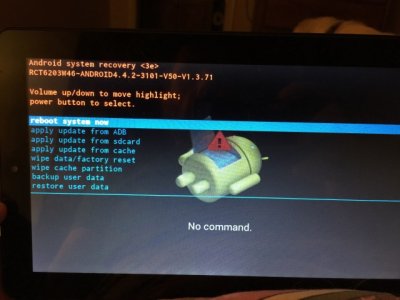
Unfortunately, my RCT6103W46 keeps booting into the Recovery Mode and doing a factory reset doesn't do a bit of good. Does anyone have this tablet and is willing to make a backup ROM that I can use? I'm convinced that my only option at this point is to flash a new ROM. Until then, it may as well be a paper weight.
Select “wipe data/factory reset
Select “yes”
Go to “mounts and storage”
Select “format /boot”
Select “yes”
Select “format /system”
Select “yes”
Back out of that menu to the main one again and select “advanced”
Select “Wipe Dalvik Cache”
Select “yes”
I have the same exact problem .im having the same issue with my tablet.. i just bought it for christmas. I cant get it to load past the RCA logo screen! I LOVE my tablet and was on it the majority of days. I too have tried contacting RCA and emailing them and they NEVER respond!! I feel like just smashing it on the concrete seeing as i cant get any working answers to resolve this!!
I guess I'm the only one with this problem.... No one has any ideas?
I having a bit of trouble with my tablet and I can't seem to find any help online.I'm not quite sure what model my RCA tablet is but I am unable to sign in to my tablet, I think this is because a message is displayed every time I shut down and restart that says "Unfortunately, Google has stopped working".I have come to the conclusion that this message that blocks the area in which I enter my password is why this is happening.This message prevents the on-screen keyboard from even appearing.I can't access anything on my tablet other than the lock screen :'(
I'm sorry for rambling but I am in desperate need of help.

