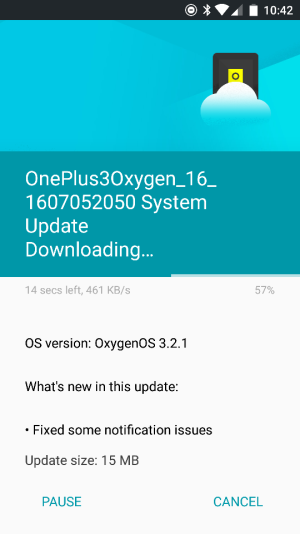So I've read a lot of posts and articles since getting my OPT. I cannot really figure out how to get notifications - ESPN, text messages, etc. - to pop up when my phone is asleep, locked, however one describes it. It seems I get notifications when I first put the phone down for a couple of minutes, then nothing until I unlock the phone. Once I unlock they all come streaming into the status bar.
I've checked all the usual places - slider settings, app notification settings, etc. all of these are set to their default values. I thought I saw this was an issue with Doze, but this doesn't take "hours" to start happening, just a few minutes. I thought this was a bug that OxyOS 3.2.1 was going to fix but maybe I only thought I read that because I installed 3.2.1 this morning and the issue remains.
I'll add I'm coming from iPhone where I had notifications for all of the same apps, text messages, voice mail, etc. all on the lock screen immediately. Maybe behavior is different with Android?
I've checked all the usual places - slider settings, app notification settings, etc. all of these are set to their default values. I thought I saw this was an issue with Doze, but this doesn't take "hours" to start happening, just a few minutes. I thought this was a bug that OxyOS 3.2.1 was going to fix but maybe I only thought I read that because I installed 3.2.1 this morning and the issue remains.
I'll add I'm coming from iPhone where I had notifications for all of the same apps, text messages, voice mail, etc. all on the lock screen immediately. Maybe behavior is different with Android?