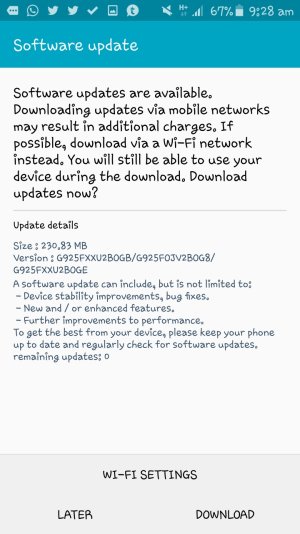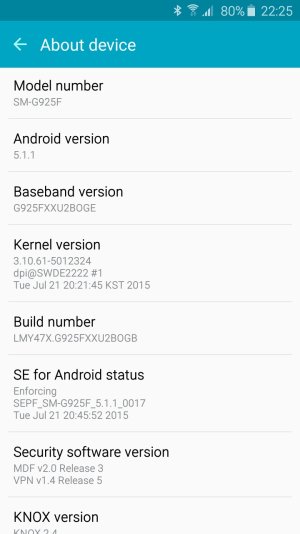READ: Samsung Galaxy S6 Gets Mystery Software Update After Android 5.1.1 Lollipop: What Could It Be?
- Thread starter TaRT zKie
- Start date
You are using an out of date browser. It may not display this or other websites correctly.
You should upgrade or use an alternative browser.
You should upgrade or use an alternative browser.
How did you get Kies working? All I get is a message to use almost featureless Smart Switch.
I didn't do anything at all. I previously used Kies with my note 3 and then when I upgraded to the s6 I had no idea that smart switch is the new software to use with the s6 so I just used kies and it worked. I only recently found out that you're supposed to use smartswitch but I haven't had the need to download it yet.
Posted via my shiny galaxy s6
Wai Kong Pang
Well-known member
- Jul 30, 2014
- 68
- 0
- 0
AlphaTango414
Well-known member
- Jan 13, 2011
- 3,938
- 95
- 0
I'm happy with waiting for At&t to push out their 5.1.1 update since it seems every carrier that has pushed it out had some kind of problems.
Sent from my SAMSUNG-SM-G920A using Tapatalk
Sent from my SAMSUNG-SM-G920A using Tapatalk
Wai Kong Pang
Well-known member
- Jul 30, 2014
- 68
- 0
- 0
Not sure whether is my false thought. But I hardly see any "redraw" now.
Posted from my Samsung Galaxy S6
Posted from my Samsung Galaxy S6
Just got this update yesterday and it FIXES BATTERY DRAIN. Google play services no longer eat up to 20 % battery over night. It's now down to 1 % as it should have been.
It probably also includes the SwiftKey abuse fix that was announced a few weeks ago (can't confirm this since I replace the keyboard),
It probably also includes the SwiftKey abuse fix that was announced a few weeks ago (can't confirm this since I replace the keyboard),
NadaAddict
Well-known member
- Sep 27, 2014
- 129
- 0
- 0
My battery is worse now ...if that's even possible. Yes, I cleared the cache
Posted via the Android Central App
Posted via the Android Central App
My battery is worse now ...if that's even possible. Yes, I cleared the cache
Did you root your device?
So, how is it now after clearing the cache?
better than before?
Wai Kong Pang
Well-known member
- Jul 30, 2014
- 68
- 0
- 0
Just got this update yesterday and it FIXES BATTERY DRAIN. Google play services no longer eat up to 20 % battery over night. It's now down to 1 % as it should have been.
It probably also includes the SwiftKey abuse fix that was announced a few weeks ago (can't confirm this since I replace the keyboard),
And it also fix the memory problem
Posted from my Samsung Galaxy S6
engineeryajeeb
Well-known member
- May 21, 2014
- 101
- 0
- 0
Im on the 3rd day of my update and i also experience worse battery life... i also wiped cache partition. Maybe ill try factory reset when i have the time this weekend.
Jason James6
New member
- Mar 26, 2014
- 4
- 0
- 0
Wai Kong Pang
Well-known member
- Jul 30, 2014
- 68
- 0
- 0
Im on the 3rd day of my update and i also experience worse battery life... i also wiped cache partition. Maybe ill try factory reset when i have the time this weekend.
What's is your firmware version?
Posted from my Samsung Galaxy S6
engineeryajeeb
Well-known member
- May 21, 2014
- 101
- 0
- 0
What's is your firmware version?
Posted from my Samsung Galaxy S6
I have this
AP: G920FXXU2BOG8
CP: G920FXXU2BOGE
CSC: G920FOJV2BOG8
Wai Kong Pang
Well-known member
- Jul 30, 2014
- 68
- 0
- 0
I have this
AP: G920FXXU2BOG8
CP: G920FXXU2BOGE
CSC: G920FOJV2BOG8
Mine is G920FXXU2BOGG and that's seems do away all the bad behaviour from the previous update.
Posted from my Samsung Galaxy S6
satish_satz
Member
- Jul 27, 2015
- 12
- 0
- 0
Hi mdarch,
The same story with mine too. The details button no longer works, wallpaper motion effect doesn't work and battery drains quicker too! Also, one more thing i noticed, the notification that you get once the charge reaches 100% with a beep sound and screen on doesn't work as well. Only the light turns green. Do you have this issue as well? i always thought updates are meant to give new features, not to take away whats already there
The same story with mine too. The details button no longer works, wallpaper motion effect doesn't work and battery drains quicker too! Also, one more thing i noticed, the notification that you get once the charge reaches 100% with a beep sound and screen on doesn't work as well. Only the light turns green. Do you have this issue as well? i always thought updates are meant to give new features, not to take away whats already there
Similar threads
- Replies
- 1
- Views
- 1K
- Replies
- 6
- Views
- 6K
- Replies
- 4
- Views
- 7K
- Replies
- 15
- Views
- 6K
- Replies
- 1
- Views
- 8K
Trending Posts
-
2 Questions - wait for S26? And text transfers....
- Started by fuzzywuzzywazzafuzzy
- Replies: 2
-
-
-
Question What browsers don't have tab discarding?
- Started by SAVVYSCLUTTER
- Replies: 5
-
Members online
Total: 2,808 (members: 10, guests: 2,798)
Forum statistics

Space.com is part of Future plc, an international media group and leading digital publisher. Visit our corporate site.
© Future Publishing Limited Quay House, The Ambury, Bath BA1 1UA. All rights reserved. England and Wales company registration number 2008885.