About two weeks or so ago, my battery life (which has been pretty good) seemed to have taken a dive.
It got to the point that even leaving my phone's calculator 'open' during a 2 hour period dropped my battery from 90 to 65%. I'm not talking doing anything beyond ~ 1 minute of some calculations and then putting my phone back in my pocket without closing the app.
I find that my battery life now has been regularly going down to ~ the 30% level in a 12 hour period... Previously, I would be down to about 50-55% in the same period.
I don't consider myself to be a heavy user. At work, I use my phone to check email or text about 3 times per day in a 5-6 hour window. Beyond that, maybe take 2-3 pix and surf for about 1 hour.
Two days ago, I decided to bite the bullet: Backup what I needed to and then do a factory reset.
Today, after about 15 hours (with 5 hours of that window being at a class where I did NOT use my phone), my battery life went down to 23%. I will say that I used two apps for about 15 minutes total that seem to drag down the battery life badly... CVS and Publix.
Beyond the use of those apps, I've gone into various settings to see what might be causing this poor overall battery life. Nothing is all that different than what I've had on my phone since I got it back in October 2017. That is aside from the OS update.
Today, I grabbed Greenify. If I turn on Automated (app) Hibernation, I get a message that it may collect all the text I type (except passwords) and may include credit card numbers. That freaks me out.
Am I being unrealistic as far as battery life goes? I'd appreciate any advice.
It got to the point that even leaving my phone's calculator 'open' during a 2 hour period dropped my battery from 90 to 65%. I'm not talking doing anything beyond ~ 1 minute of some calculations and then putting my phone back in my pocket without closing the app.
I find that my battery life now has been regularly going down to ~ the 30% level in a 12 hour period... Previously, I would be down to about 50-55% in the same period.
I don't consider myself to be a heavy user. At work, I use my phone to check email or text about 3 times per day in a 5-6 hour window. Beyond that, maybe take 2-3 pix and surf for about 1 hour.
Two days ago, I decided to bite the bullet: Backup what I needed to and then do a factory reset.
Today, after about 15 hours (with 5 hours of that window being at a class where I did NOT use my phone), my battery life went down to 23%. I will say that I used two apps for about 15 minutes total that seem to drag down the battery life badly... CVS and Publix.
Beyond the use of those apps, I've gone into various settings to see what might be causing this poor overall battery life. Nothing is all that different than what I've had on my phone since I got it back in October 2017. That is aside from the OS update.
Today, I grabbed Greenify. If I turn on Automated (app) Hibernation, I get a message that it may collect all the text I type (except passwords) and may include credit card numbers. That freaks me out.
Am I being unrealistic as far as battery life goes? I'd appreciate any advice.

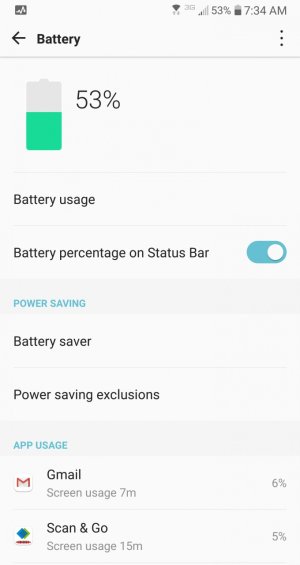
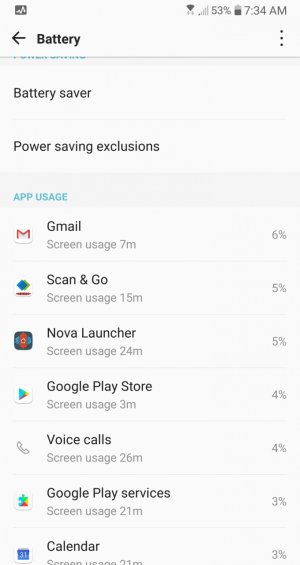


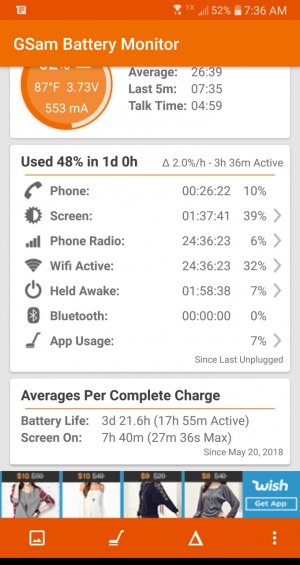
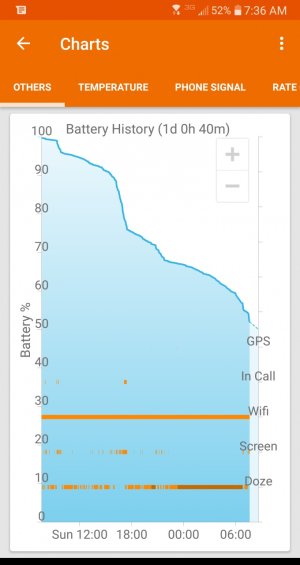
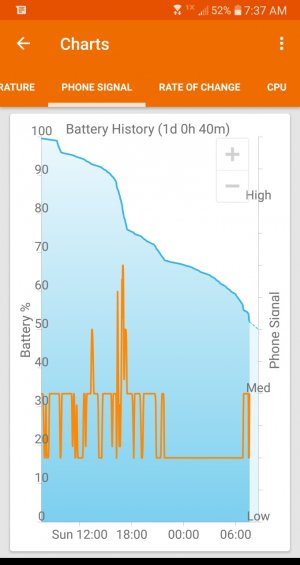
![Capture+_2018-05-28-15-06-04[1].jpg Capture+_2018-05-28-15-06-04[1].jpg](https://androidcentral-data.community.forum/attachments/199/199618-9bdaff87ec86dad09a7d638eaef6c9d7.jpg?hash=m9r_h-yG2t)
![Capture+_2018-05-28-15-04-25[1].jpg Capture+_2018-05-28-15-04-25[1].jpg](https://androidcentral-data.community.forum/attachments/199/199619-8a1f1075db4dec70eeaa8984d5c0741a.jpg?hash=ih8QddtN7H)
![Capture+_2018-05-28-15-04-56[1].jpg Capture+_2018-05-28-15-04-56[1].jpg](https://androidcentral-data.community.forum/attachments/199/199622-a015e9ee683b29bc707d7d8c3e69e70d.jpg?hash=oBXp7mg7Kb)
![Capture+_2018-05-28-15-11-49[1].jpg](https://androidcentral-data.community.forum/attachments/199/199623-9f0f67305ea69e8240553769deb05c5b.jpg?hash=nw9nMF6mno)
