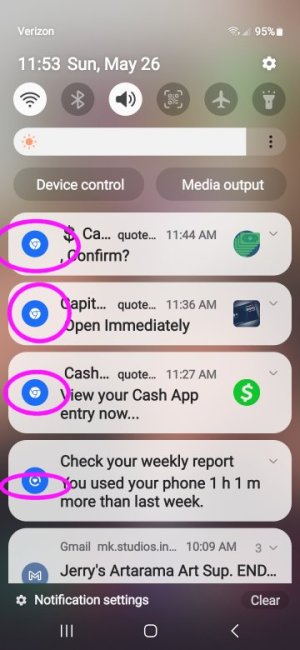so i dont know if this is a thing because i see posts about robo calls and emails
that is not the problem here. i get spam notifications. that is, they're spam redirects?(wrong terminology?) and come-ons but they only pop up in my notifications at the top.
i don't answer them of course but they do have links. they are not emails. they are mostly financial in nature.
all i do is "clear" them and that's that..... but during the course of the day i probably get about 100 or more of them in my notification bar. my apps are minimal and basic and i have added nothing new
samsung s22...one UI 6.1....android14
that is not the problem here. i get spam notifications. that is, they're spam redirects?(wrong terminology?) and come-ons but they only pop up in my notifications at the top.
i don't answer them of course but they do have links. they are not emails. they are mostly financial in nature.
all i do is "clear" them and that's that..... but during the course of the day i probably get about 100 or more of them in my notification bar. my apps are minimal and basic and i have added nothing new
samsung s22...one UI 6.1....android14