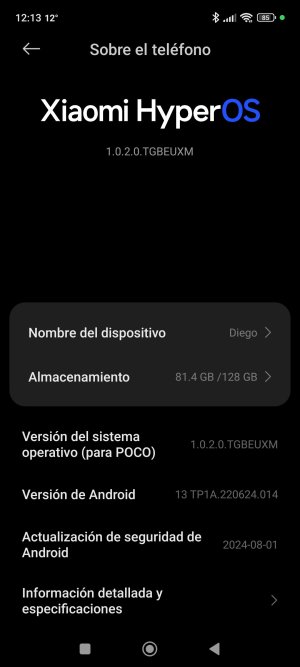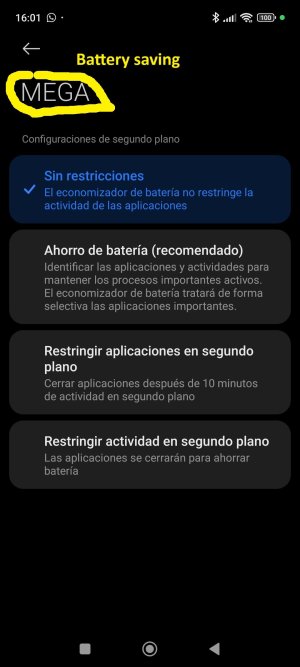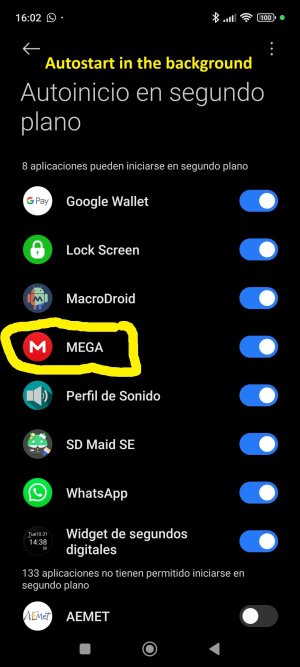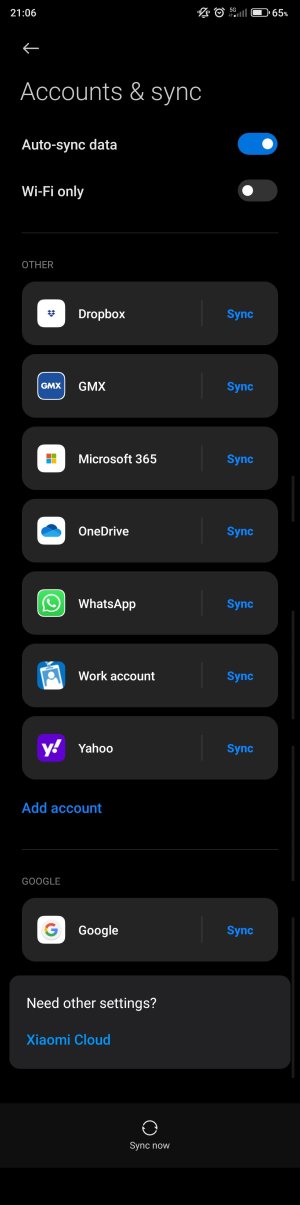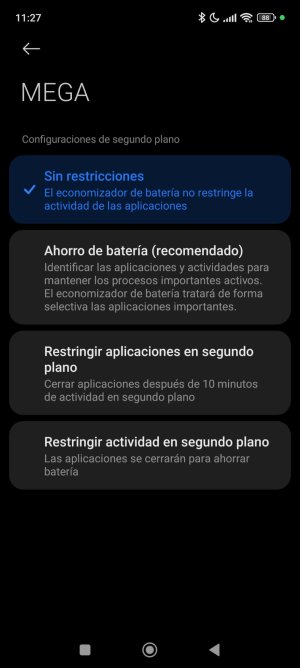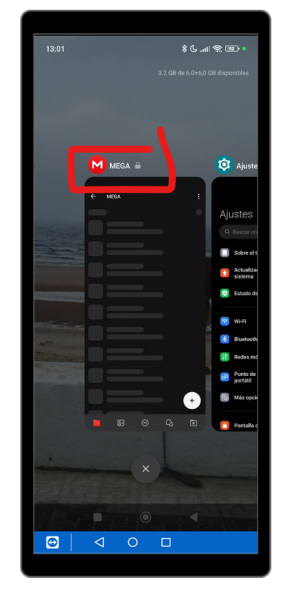Good morning.
I need your help.
I have a Xiaomi Poco (I've attached screenshots so you know the model better).
My problem is with the Mega app (a cloud storage service like Dropbox or OneDrive).
I noticed that if the app is in recent apps, the app sync works. Now, when I remove it from those recent apps, it stops syncing.
The first thing I did was seek help from Mega support.
They told me that some devices, like mine, consider closing "Recent Apps" as completely closing the app, even if I have added it as a blocked app so it always stays open.
Following this response, I asked if anyone else had the same problem and what solution they had adopted. However, much to my regret, they couldn't offer me any alternative.
For this reason, I'm writing to ask if anyone can provide me with a solution, even if it's just installing an app, to prevent it from closing if I make a mistake and delete it from my recent apps.
Here's a video:

 mega.nz
mega.nz
Thank you very much.
I need your help.
I have a Xiaomi Poco (I've attached screenshots so you know the model better).
My problem is with the Mega app (a cloud storage service like Dropbox or OneDrive).
I noticed that if the app is in recent apps, the app sync works. Now, when I remove it from those recent apps, it stops syncing.
The first thing I did was seek help from Mega support.
They told me that some devices, like mine, consider closing "Recent Apps" as completely closing the app, even if I have added it as a blocked app so it always stays open.
Following this response, I asked if anyone else had the same problem and what solution they had adopted. However, much to my regret, they couldn't offer me any alternative.
For this reason, I'm writing to ask if anyone can provide me with a solution, even if it's just installing an app, to prevent it from closing if I make a mistake and delete it from my recent apps.
Here's a video:

17.93 MB file on MEGA
Thank you very much.