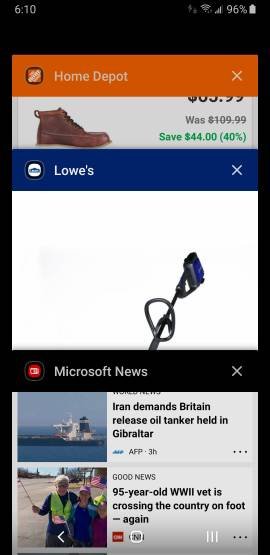Recent button
- Thread starter jjefff
- Start date
You are using an out of date browser. It may not display this or other websites correctly.
You should upgrade or use an alternative browser.
You should upgrade or use an alternative browser.
- Mar 9, 2012
- 169,487
- 10,839
- 113
Can you clarify what you mean by that? A screenshot might be helpful: http://forums.androidcentral.com/ge...ide-how-post-screenshots-android-central.html
mhunter6378
Well-known member
- May 15, 2013
- 1,482
- 0
- 0
Re: Recents button
You can go to the Samsung Galaxy App Store and download Good Lock. It has a Task Changer plugin that offers a list view in Pie.
On oreo I had the 3dot menu at the top of the recents page that gave the options of lock app, thumbnail view and list view. I don't have that on pie and really like the list view.
You can go to the Samsung Galaxy App Store and download Good Lock. It has a Task Changer plugin that offers a list view in Pie.
tube517
Well-known member
- Jun 28, 2010
- 2,681
- 312
- 83
Re: Recents button
Good Lock has alot of other supplemental apps besides the "Task Changer" app. Pie/One UI took away several features and Good Lock has been a good way to offset some of those changes. Not a 100% answer but it helps.
Any other ideas without using good lock? Thanks
Good Lock has alot of other supplemental apps besides the "Task Changer" app. Pie/One UI took away several features and Good Lock has been a good way to offset some of those changes. Not a 100% answer but it helps.
Similar threads
- Replies
- 2
- Views
- 2K
- Replies
- 16
- Views
- 5K
- Replies
- 1
- Views
- 583
Forum statistics

Space.com is part of Future plc, an international media group and leading digital publisher. Visit our corporate site.
© Future Publishing Limited Quay House, The Ambury, Bath BA1 1UA. All rights reserved. England and Wales company registration number 2008885.