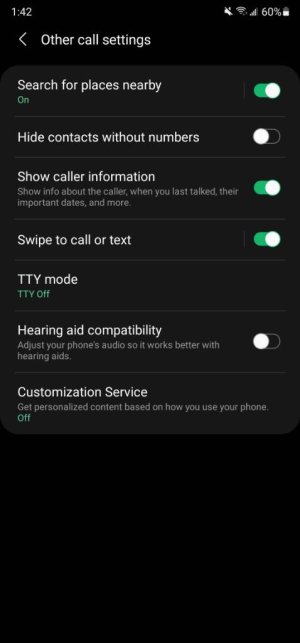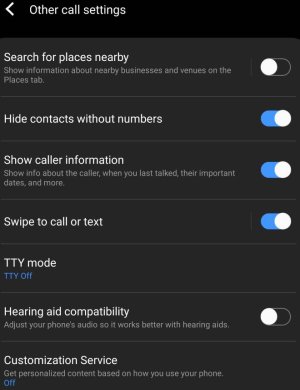Recent calls don't show phone numbers
- Thread starter tonestert
- Start date
You are using an out of date browser. It may not display this or other websites correctly.
You should upgrade or use an alternative browser.
You should upgrade or use an alternative browser.
Venom0642
Well-known member
- Jul 31, 2013
- 3,029
- 1,755
- 113
That's the way it is if you tap on one of the recent calls it will give you a pop-up and you will see the phone number.For some reason most of my recent calls show the caller location and not the phone number. How can I fix this to show the phone number instead of the location? Maybe it's an AT&T thing? I didn't have this issue with Verizon.
View attachment 330301
That's the way it is if you tap on one of the recent calls it will give you a pop-up and you will see the phone number.
If I tap on a call it still doesn't show the number until I press the information button. I'd really prefer to just see the number not the location. Maybe this is a Android 11 setting? When I scroll back through my recents the phone numbers show up not the location. Some have the number then the state under the number but none have just the location.
- Feb 6, 2017
- 98,275
- 14,472
- 113
- Feb 6, 2017
- 98,275
- 14,472
- 113
Hmm ..try without it see what happensThanks for the suggestion but unfortunately that didn't work
I do use wifi-calling because of a weak signal at my house but I don't think the issue?
drewood31601
Well-known member
- Aug 13, 2012
- 126
- 0
- 0
For some reason most of my recent calls show the caller location and not the phone number. How can I fix this to show the phone number instead of the location? Maybe it's an AT&T thing? I didn't have this issue with Verizon.
View attachment 330301
I do believe that is just how it is on One UI 3.0. It's the same on my phone when the number isn't in my contacts . For contacts, it's just shows the contact name for me .
- Feb 6, 2017
- 98,275
- 14,472
- 113
I do believe that is just how it is on One UI 3.0. It's the same on my phone when the number isn't in my contacts . For contacts, it's just shows the contact name for me .
Well that sucks, they should at least give you the option to change that. I'd much rather see the number than just a location.
- Feb 6, 2017
- 98,275
- 14,472
- 113
Thanks mustang7757 that didn't work, I tried it on and off. The numbers showed up for a second when I turned it off then it went back to location.Make sure also in phone app settings , show caller information enable the toggleView attachment 330349
- Feb 6, 2017
- 98,275
- 14,472
- 113
Hmm maybe a bug and see next update fixes itThanks mustang7757 that didn't work, I tried it on and off. The numbers showed up for a second when I turned it off then it went back to location.
I just forced stopped the phone app and cleared the data and cache and now it's displaying numbers. I tried that before and it didn't work but it decided to work this time.
I spoke too soon, after I selected one of the calls and clicked on information it switched back to just displaying the call location.
I may factory reset my phone, when I got 3.0 I upgraded but it's better to reset the phone after a major update.
I spoke too soon, after I selected one of the calls and clicked on information it switched back to just displaying the call location.
I may factory reset my phone, when I got 3.0 I upgraded but it's better to reset the phone after a major update.
- Feb 6, 2017
- 98,275
- 14,472
- 113
Might have to factory reset , but also check all permissions enable for phone app?I just forced stopped the phone app and cleared the data and cache and now it's displaying numbers. I tried that before and it didn't work but it decided to work this time.
I spoke too soon, after I selected one of the calls and clicked on information it switched back to just displaying the call location.
I may factory reset my phone, when I got 3.0 I upgraded but it's better to reset the phone after a major update.
- Feb 6, 2017
- 98,275
- 14,472
- 113
Yeah sometimes you have toWell my Gmail started acting up too, not downloading attachments so I ended up resetting my phone and that fixed the recent call issue and my Gmail problem. It's probably a good idea to reset your phone after a major update.
Similar threads
- Replies
- 2
- Views
- 2K
- Replies
- 4
- Views
- 1K
- Replies
- 5
- Views
- 1K
- Replies
- 1
- Views
- 1K
Latest posts
-
-
-
Question Google Maps labeling Contacts addresses as Other instead of Home
- Latest: ricardoburnsy
-
-
Trending Posts
-
-
-
-
Question How to Forward Calls From Phone to Watch (and Back Again)?
- Started by isamsson
- Replies: 3
-
Forum statistics

Space.com is part of Future plc, an international media group and leading digital publisher. Visit our corporate site.
© Future Publishing Limited Quay House, The Ambury, Bath BA1 1UA. All rights reserved. England and Wales company registration number 2008885.

![Screenshot_20201230-170335_Phone[32707].jpg Screenshot_20201230-170335_Phone[32707].jpg](https://androidcentral-data.community.forum/attachments/238/238584-49b89dc1db403f32f8047482c26aecee.jpg?hash=SbidwdtAPz)