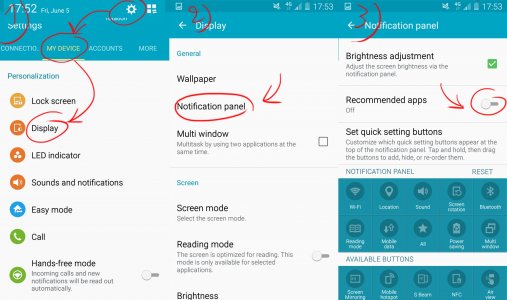Recommended Shortcuts (Earphones) ... How do I remove this?
- Thread starter smooth4lyfe
- Start date
You are using an out of date browser. It may not display this or other websites correctly.
You should upgrade or use an alternative browser.
You should upgrade or use an alternative browser.
baseballfanz
Well-known member
- Oct 14, 2010
- 358
- 73
- 0
Great post, that thing was annoying.I was able to expose the hidden menu in settings using Nova Launcher. I created shortcut->Activity->Settings->PageBuddy
Now I can enable/disable all or just earphones, dock or roaming on my AT&T S4.
Great post, that thing was annoying.
the setting to remove page buddy can be found under settings> display> page buddy toggle button. on mine it is the fourth option down from the top.
Cheers,
Larry
GS3 L710
Virgin Mobile
Jellybean 4.1.2
Shanicenicolle
Well-known member
- Nov 2, 2012
- 873
- 0
- 0
Constant wifi notification? You mean the settings??
To each his own.
On Verizon when you're connected to WiFi there is a constant notification (much like the temp constant notifications on weather apps)
Sent from my *PURPLE* Galaxy S4
Ben Sharrock
New member
- Dec 2, 2013
- 1
- 0
- 0
I find this rather annoying; I want this facility to work - but it stopped of its own accord! I got used to it, found it convenient, plug in headset, pull down menu hit music player. no scrolling through homescreens looking for the one with the music player. Tried all the suggestions of how to disable it looking to re-enable, it's on and ticked, just doesnt work. phone detects the headset, screen lights up when I connectit, but no PageBuddy recommended apps at the top of the notification bar. This is very frustrating, I'm the only one who wants it bet cant have it!
trd 4rnr
Well-known member
- Jun 6, 2013
- 82
- 0
- 0
You may have found this by now - but just in case:
1. Go into WiFi screen (hold WiFi in Navigation Bar Shortcuts)
2. Press Menu "Button" in lower left corner.
3. Select: Advanced
4. Uncheck "WiFi notifications:
1. Go into WiFi screen (hold WiFi in Navigation Bar Shortcuts)
2. Press Menu "Button" in lower left corner.
3. Select: Advanced
4. Uncheck "WiFi notifications:
There's enough b.s. that's taking up space in the pull down window, like the constant wifi notification, where we don't want unnecessary/unwanted options there. It's not that funny.
On Verizon when you're connected to WiFi there is a constant notification (much like the temp constant notifications on weather apps)
Just got the Note 10 / 2014. It's interesting that if you make a shortcut and launch PageBuddy, it shows up in Settings under Display (in the Device tab). But if you go into Settings normally, there's no PageBuddy there!
Anyway, on mine, when I had PageBuddy showing in Settings, I could check/uncheck the boxes (I think there are 4) to "turn off" different types of pages. There's also a big On/Off switch in the upper right corner of the screen. However, when I turned it off, it STILL showed the stupid shortcuts in the Notification screen. To get rid of them, I had to go into Application Manager, find it under the ALL tab, then use the Turn Off button. I did notice that once I did that, there's now a "Turned Off" tab in the App Manager, which is a nice feature.
Anyway, on mine, when I had PageBuddy showing in Settings, I could check/uncheck the boxes (I think there are 4) to "turn off" different types of pages. There's also a big On/Off switch in the upper right corner of the screen. However, when I turned it off, it STILL showed the stupid shortcuts in the Notification screen. To get rid of them, I had to go into Application Manager, find it under the ALL tab, then use the Turn Off button. I did notice that once I did that, there's now a "Turned Off" tab in the App Manager, which is a nice feature.
Tyler Mathews
New member
- Mar 1, 2013
- 1
- 0
- 0
Thank you, sir!
I'm using the Solo Launcher and clicking that little headphone icon in the pull down menu brought up my old launcher (TouchWiz) where I could disable pagebuddy.
I'm using the Solo Launcher and clicking that little headphone icon in the pull down menu brought up my old launcher (TouchWiz) where I could disable pagebuddy.
Sanjay Chandra
Well-known member
- Jul 31, 2013
- 276
- 0
- 0
Robert Santamaria
New member
- Jun 24, 2014
- 1
- 0
- 0
How do I remove auto earphones from my samsung galaxy note 3. It always auto pop out and I need to use speakers when using mobile phone. i cannot also hear audio from my video
Crosbylive
New member
- May 12, 2015
- 1
- 0
- 0
In the notification panel, click the squares in the top right-hand corner, click the pencil to edit, go to Related apps and turn it off. Viola.
All you have to do now is uncheck the "show notifications" box for "PageBuddyNotiSvc" in the "all apps" section of Android 4.4.4 for TMobile. It'll just close automatically.
This is for the TMobile Galaxy S4 as per what Rick Bray said a few posts under the original post.
As of "so far" TMobile still has 4.4.4 on their Galaxy S4s .. As far as I know.
Haven't checked recently to see if they're updated to Lollipop.
Just for those of you who don't do the whole "got to get the latest and best" thing and barely use the stuff.
TMobile Galaxy S4 SPH-M919
This is for the TMobile Galaxy S4 as per what Rick Bray said a few posts under the original post.
As of "so far" TMobile still has 4.4.4 on their Galaxy S4s .. As far as I know.
Haven't checked recently to see if they're updated to Lollipop.
Just for those of you who don't do the whole "got to get the latest and best" thing and barely use the stuff.
TMobile Galaxy S4 SPH-M919
Last edited:
Noor Mahboba
New member
- Aug 16, 2015
- 1
- 0
- 0
I have same problem..how can I fix it. I can't hear any music from YouTube. .i can't hear any voice from viber, whatsapp, skype..eeeeeeeeeee...someone please help me to fix itI find this rather annoying; I want this facility to work - but it stopped of its own accord! I got used to it, found it convenient, plug in headset, pull down menu hit music player. no scrolling through homescreens looking for the one with the music player. Tried all the suggestions of how to disable it looking to re-enable, it's on and ticked, just doesnt work. phone detects the headset, screen lights up when I connectit, but no PageBuddy recommended apps at the top of the notification bar. This is very frustrating, I'm the only one who wants it bet cant have it!
Patricia Kack
New member
- Dec 17, 2015
- 1
- 0
- 0
Oh wow, just like that. I don't have that PageBuddyNotiSvc, so I was seriously at a loss! I have been stuck with an annoying Recommended Apps Not Working error since I upgraded to the last os. It completely locks my phone until I clear it. And it appears twice!!! Now it is gone. Wonderful  Thank you!
Thank you!
Nicky sahani
New member
- Dec 18, 2015
- 1
- 0
- 0
Step 1: On your home screen, use the two finger gesture and swipe down from the top to bring up the Quick Settings menu. Then, tap the pencil icon to enter the Notification Panel settings. Alternatively, you can also access it by going to Settings and tapping the Notification panel option located under Sound and Display.
Step 2: Under the “Set quick setting buttons” list, you will see two set of categories: Active buttons and Available buttons. Here, you can drag ‘n’ drop the active buttons into the available buttons list and vice versa to disable or enable them. You can also move them around via the same process.
Keep in mind that there is no way to completely remove all the toggles from the notification panel. You must have at least 5 toggles, whether you like them or not. You can also remove the brightness adjustment slider present in the notification panel from
Step 2: Under the “Set quick setting buttons” list, you will see two set of categories: Active buttons and Available buttons. Here, you can drag ‘n’ drop the active buttons into the available buttons list and vice versa to disable or enable them. You can also move them around via the same process.
Keep in mind that there is no way to completely remove all the toggles from the notification panel. You must have at least 5 toggles, whether you like them or not. You can also remove the brightness adjustment slider present in the notification panel from
Similar threads
- Replies
- 16
- Views
- 3K
- Question
- Replies
- 4
- Views
- 4K
- Locked
- Question
- Replies
- 1
- Views
- 4K
- Replies
- 4
- Views
- 945

Space.com is part of Future plc, an international media group and leading digital publisher. Visit our corporate site.
© Future Publishing Limited Quay House, The Ambury, Bath BA1 1UA. All rights reserved. England and Wales company registration number 2008885.