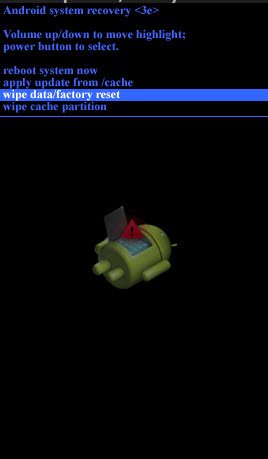Can other people check this out for me?
I tried to boot my Galaxy Nexus into recovery mode and when I do I get a message saying : "No Command." and that's it.
I wanted to wipe my partition cache but it looks like I may have bigger problems. Can someone please help?
Additional info:
Yes, I am on stock and have not doing any hacking or any changes.
Android version 4.2.1
I tried to boot my Galaxy Nexus into recovery mode and when I do I get a message saying : "No Command." and that's it.
I wanted to wipe my partition cache but it looks like I may have bigger problems. Can someone please help?
Additional info:
Yes, I am on stock and have not doing any hacking or any changes.
Android version 4.2.1
Last edited: