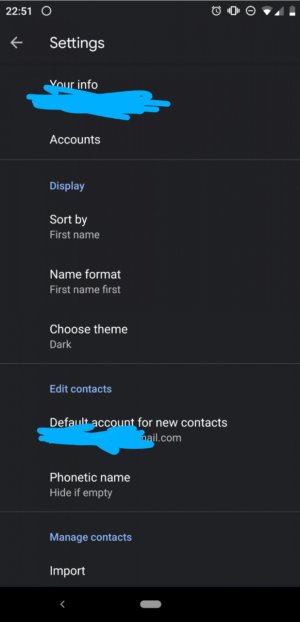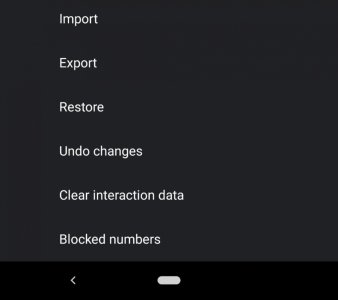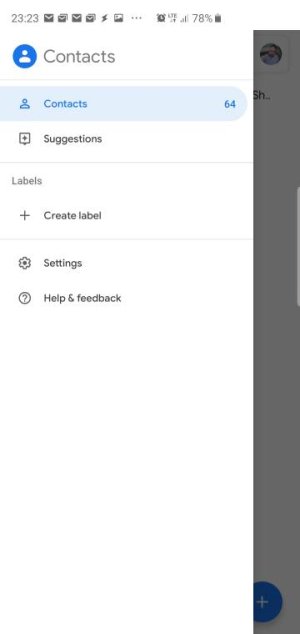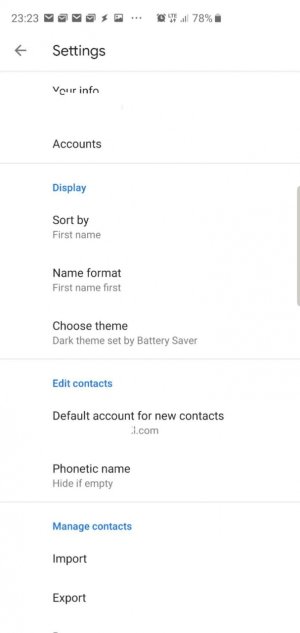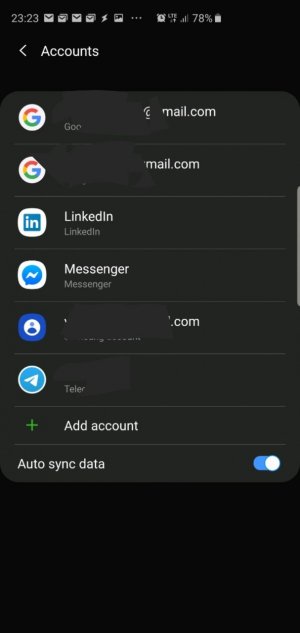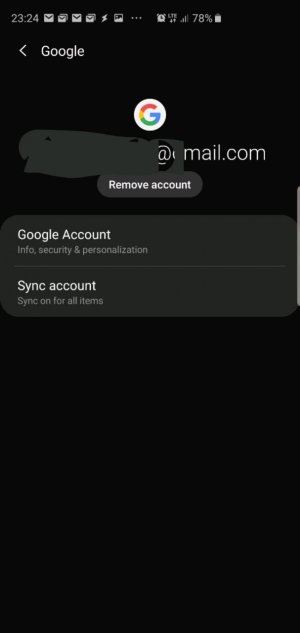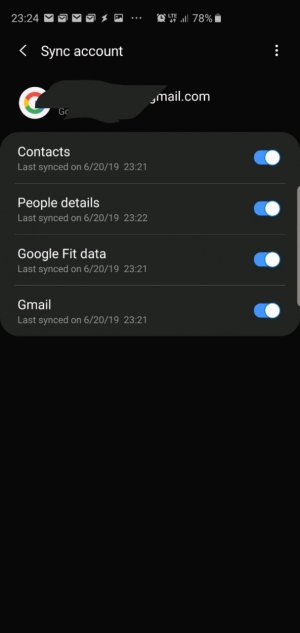This is a somewhat convoluted process, so follow these steps exactly. I've been through this before and took a lot of trial and error to figure out what to do.
First remove the Google account for work from the phone (via the settings > accounts option in the phone's main settings screen) and verify that also removed all the contacts associated with that account.
In the same main accounts screen, turn auto-sync off. This prevents contacts and anything else from being synced when you add the account again.
Re-add the account, then verify contacts have not synced.
Put your phone into airplane mode to make sure there's no net connection.
Go back to the accounts setting and turn auto-sync back on. Being in airplane mode prevents contacts (or anything else, for that matter) from being added back to the phone, as auto-sync must be enabled for the next step to happen.
(Technically you could have skipped the above steps and start with the next one, then manually remove the contacts. That's fine with just a few contacts. In a case like yours, removing and re-adding the account in this manor acts like a "delete all" function to make the process quicker overall.)
Go into the settings for the account you just re-added and turn off the contacts sync, and any other individual sync option you don't want.
Turn airplane mode off and return the phone to normal operation, then verify again that those contacts are not on the phone. If the contacts are there, then something didn't go right and we'll have to look more into how the contacts got synced.
Please register an account here to let us know if this worked or if you have any other questions. If the contacts are still there after this, it's usually because one of the steps wasn't followed properly. Each step must be done in order for specific reasons, and most problems are because the user either didn't read something correctly or tried to shortcut the steps.