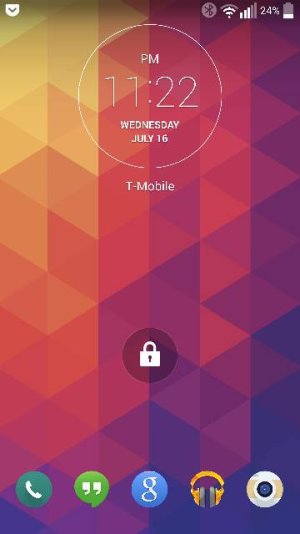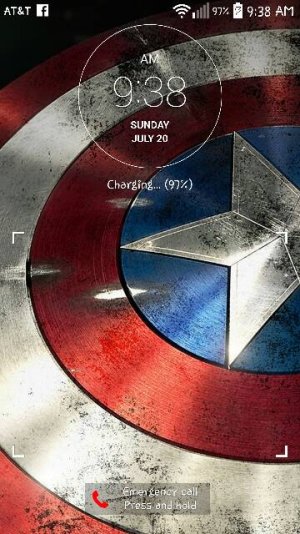Remove Padlock Icon From Lockscreen?
- Thread starter mikef1182
- Start date
You are using an out of date browser. It may not display this or other websites correctly.
You should upgrade or use an alternative browser.
You should upgrade or use an alternative browser.
highertechnology
Well-known member
- May 7, 2012
- 56
- 1
- 8
That's what the lock screen looks like if you close and open the screen before the lock timer is up. You can just swipe the screen open.
khodr.chehab
Active member
- Jul 25, 2012
- 25
- 0
- 0
khodr.chehab
Active member
- Jul 25, 2012
- 25
- 0
- 0
JakePleasants
Well-known member
- Mar 21, 2009
- 157
- 0
- 0
Ask the horse's mouth. Message Droid Life via YouTube or Twitter and see if they can help you out. You might not get an answer, but if you do, you'll save yourself a lot of searching.
arisenfury
Well-known member
- Dec 28, 2010
- 118
- 2
- 0
That is from Verizon, go into Application Manager and disable Verizon security.
Posted via Android Central App
Posted via Android Central App
arisenfury
Well-known member
- Dec 28, 2010
- 118
- 2
- 0
Are you on Verizon? Mine did the same until I disabled Verizon Support & Security app. The other carrier versions don't show it because it's a Verizon app.
Posted via Android Central App
Posted via Android Central App
xocomaox
Well-known member
- Jul 8, 2014
- 2,279
- 0
- 0
I am on Verizon and cannot get the lock to go away. I've uninstalled the app you mentioned and it's still there.Are you on Verizon? Mine did the same until I disabled Verizon Support & Security app. The other carrier versions don't show it because it's a Verizon app.
Posted via Android Central App
I don't really want to get rid of it, but would like to know how.
carlospr21
New member
- Mar 28, 2013
- 1
- 0
- 0
This might miss the mark: I just got an Android Wear watch and it had a lock on the screen too, dunno what for and I couldn't get it to go away. It's paired with my Galaxy S5 on Verizon and I've already disabled the Security & Protection app so that wasn't the problem. It finally went away when I tapped it three times. Dunno if the same thing might work on your phones.
icu
Well-known member
- Oct 29, 2010
- 555
- 21
- 0
ez pz
Posted via the Android Central App
* no but seriously I don't know how to get rid of it. I had no desire to get rid of it till you guys brought it up!!
tbh I'd use ACDisplay as my full-time lock screen if it didn't just mean an extra step when using knock code.
Attached here is my lock screen - I use knock code and thanks to G3 TweaksBox (root) I got rid of the brackets and the dialogue to let people know there is a knock code. This way people who shouldn't be in my phone don't even know they are supposed to guess a pattern.
Posted via the Android Central App
* no but seriously I don't know how to get rid of it. I had no desire to get rid of it till you guys brought it up!!
tbh I'd use ACDisplay as my full-time lock screen if it didn't just mean an extra step when using knock code.
Attached here is my lock screen - I use knock code and thanks to G3 TweaksBox (root) I got rid of the brackets and the dialogue to let people know there is a knock code. This way people who shouldn't be in my phone don't even know they are supposed to guess a pattern.
Attachments
Similar threads
- Replies
- 2
- Views
- 573
- Replies
- 0
- Views
- 8K
- Replies
- 0
- Views
- 12K
- Locked
- Replies
- 28
- Views
- 13K
- Question
- Replies
- 10
- Views
- 2K
Trending Posts
-
One UI 7, and just updates in general - why consistently remove useful features??
- Started by Rev1010
- Replies: 15
-
Google please adopt Apple's app switcher's cascading animation.
- Started by David F
- Replies: 1
-
Question What happened to the shortcut panel on the right after the update?
- Started by demein
- Replies: 1
-
[Free] [Game] Turbo Racer: The Road Fighter - Retro-Style Endless Racing Game with Fuel Survival and Classic 8-Bit Graphics
- Started by nishanth Malaisamy
- Replies: 0
-
News Tribit's StormBox Blast 2 is the ultimate Bluetooth party speaker
- Started by AC News
- Replies: 0
Forum statistics

Space.com is part of Future plc, an international media group and leading digital publisher. Visit our corporate site.
© Future Publishing Limited Quay House, The Ambury, Bath BA1 1UA. All rights reserved. England and Wales company registration number 2008885.