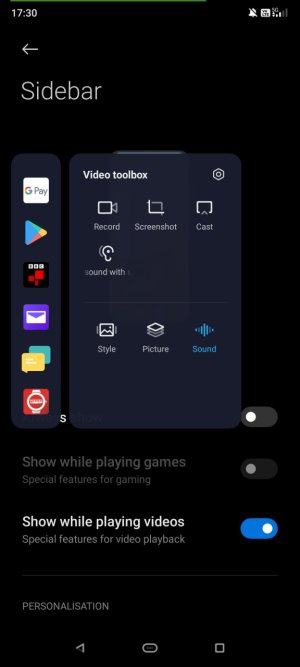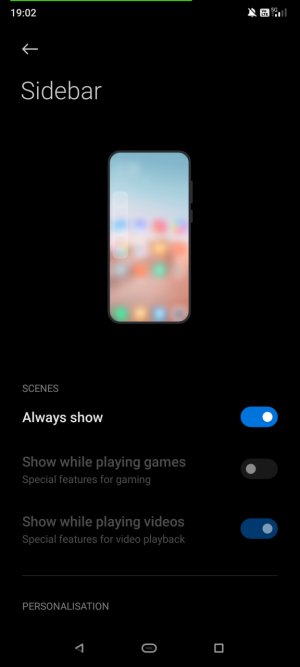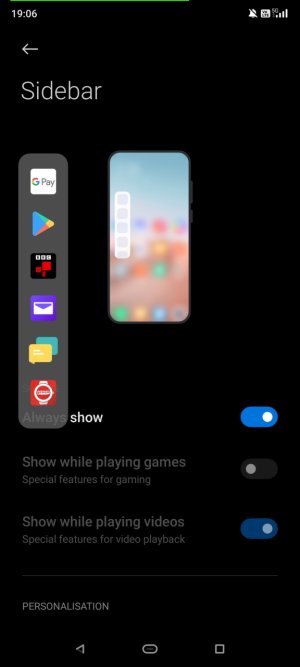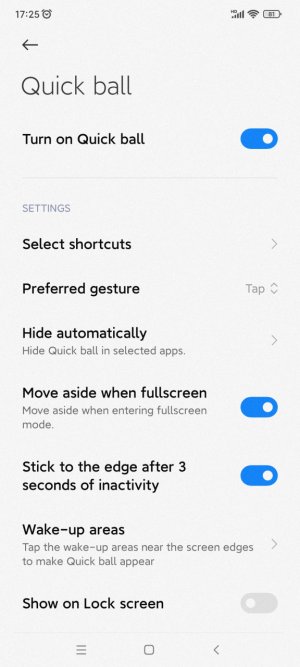remove the left bar of my xiaomi
- Thread starter Tupanar
- Start date
You are using an out of date browser. It may not display this or other websites correctly.
You should upgrade or use an alternative browser.
You should upgrade or use an alternative browser.
EDIT : That bar was solely for the Video Toolbox until they added Sidebar on MIUI 13.
(now the rest of this post has gone awry )
≠=======
'm currently using a Poco F2 which has a slightly different settings menu. I have a Mi 10 at home.
Can you swipe it open as below.
I remember now it was originally the Video Toolbox bar but expanded / changed with MIUI 13 in to an extra sidebar of apps similar to Quick Ball (?), depending if both are now selected in Sidebar.
Could it also be a curved line which is opens to become a Quick Ball which is similar?
Try both Additional Settings or Special Features and I'll check my Mi 10 later.
(Yeh the bar doesn't appear on my screenshots either)
(now the rest of this post has gone awry )
≠=======
'm currently using a Poco F2 which has a slightly different settings menu. I have a Mi 10 at home.
Can you swipe it open as below.
I remember now it was originally the Video Toolbox bar but expanded / changed with MIUI 13 in to an extra sidebar of apps similar to Quick Ball (?), depending if both are now selected in Sidebar.
Could it also be a curved line which is opens to become a Quick Ball which is similar?
Try both Additional Settings or Special Features and I'll check my Mi 10 later.
(Yeh the bar doesn't appear on my screenshots either)
Attachments
Last edited:
Thomas_George
Well-known member
- Mar 8, 2015
- 137
- 2
- 18
The Sidebar and the Quickball are different features in MIUI 13 on my Mi 12 Pro.
The Sidebar is a thin gray vertical line on top left.
Its Setting option is in 'Settings - Special Features - Sidebar'.
The Quick Ball is a thin gray curved line on bottom right.
Its Setting option is in 'Settings - Additional settings - Quick ball'.
The Sidebar is a thin gray vertical line on top left.
Its Setting option is in 'Settings - Special Features - Sidebar'.
The Quick Ball is a thin gray curved line on bottom right.
Its Setting option is in 'Settings - Additional settings - Quick ball'.
Thomas_George
Well-known member
- Mar 8, 2015
- 137
- 2
- 18
Similar threads
- Replies
- 3
- Views
- 993
- Replies
- 0
- Views
- 635
- Replies
- 0
- Views
- 695
- Replies
- 10
- Views
- 6K
Trending Posts
-
"Now playing" not working well
- Started by HyperM3
- Replies: 6
-
-
-
-
Forum statistics

Space.com is part of Future plc, an international media group and leading digital publisher. Visit our corporate site.
© Future Publishing Limited Quay House, The Ambury, Bath BA1 1UA. All rights reserved. England and Wales company registration number 2008885.