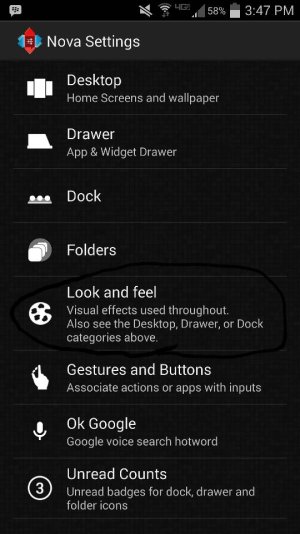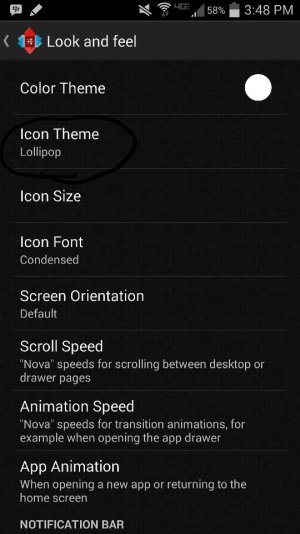- Oct 2, 2014
- 32
- 0
- 0
So i just got into Nova launcher prime today and so far i love everything about it. I downloaded my first icon skin pack, Moonshine. The icon skins are cool and all but i just want to remove the theme and go back to the stock app skins. I want to test out a few more skin packs. Any help on how to revert back to the stock app skins would be great.
-Mike
Posted via the Android Central App
-Mike
Posted via the Android Central App