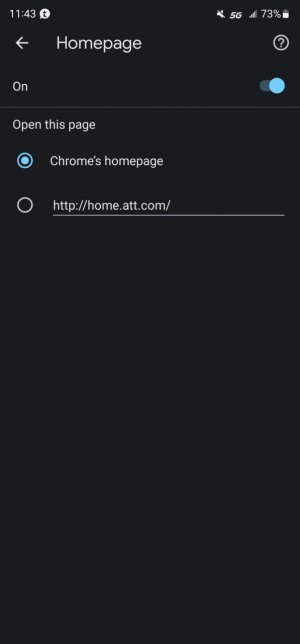- Feb 6, 2017
- 98,534
- 14,918
- 113
I'm not seeing that on my SamsungI just think it was pre-installed from Samsung on to all their phones.
B. Diddy has that and T-Mobile bookmarks that he cannot get rid of either.
Sent from my SM-S918U using AC Forums mobile app