- Jan 24, 2011
- 218
- 3
- 0
Besides the slider, is there any way to increase volume?
I have a very nice Seidio case and holster I can't use since I can't hear the phone. I attach to pocket, not waistband, and don't feel vibrations either.
I could hear the Find7 all over the house, upstairs, in the basement, wherever. That phone was LOUD.
Is there anything in the Moto services that deals with that type of volume? I've seen for media, but this is ringer. No explanation of what each Moto service really does. Just the glowing fanboy nonsense.
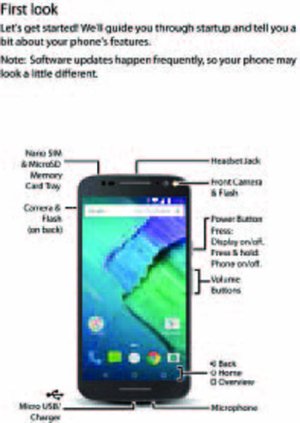
There are 2 very small holes in the back of the phone. The pix is from Moto's manual.
The bottom arrow or line looks like it's pointing at a spot next to the charger receptacle.
I've seen 2 explanations for this, and a couple for the hole on the back on the top which is almost covered by the bezel.
I've searched all over Moto's site and the web and can't really find out what the openings really are.
Anyone know?
I have a very nice Seidio case and holster I can't use since I can't hear the phone. I attach to pocket, not waistband, and don't feel vibrations either.
I could hear the Find7 all over the house, upstairs, in the basement, wherever. That phone was LOUD.
Is there anything in the Moto services that deals with that type of volume? I've seen for media, but this is ringer. No explanation of what each Moto service really does. Just the glowing fanboy nonsense.
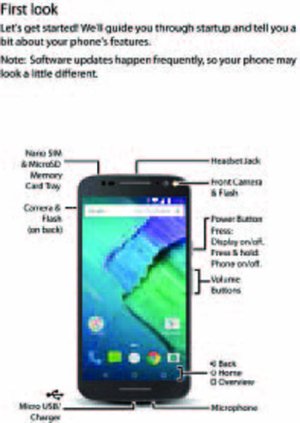
There are 2 very small holes in the back of the phone. The pix is from Moto's manual.
The bottom arrow or line looks like it's pointing at a spot next to the charger receptacle.
I've seen 2 explanations for this, and a couple for the hole on the back on the top which is almost covered by the bezel.
I've searched all over Moto's site and the web and can't really find out what the openings really are.
Anyone know?

