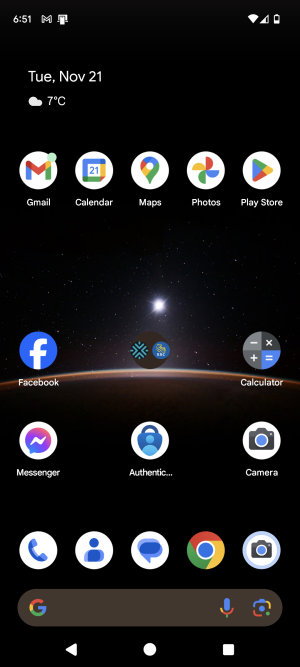So, we have replaced our old phones, An LG G8Thinq and a Huawei P20 Pro, with Pixel 7 phones. The new Pixel phones look and feel good, and what little we've used the camera for is great. We do miss some feature from the old phone though and was wondering if there was a way to bring them to the new phones.
#1 - 5 icons across on the home screen. My wife's phone has this option, but mine does not. They are both running the recently updated Android 14.
#2 - Can the clock be removed from the top of the home screen to gain some screen real estate?
#3 - My LG phone could adjust the volume of the ringer and notifications separately. I need this because I need to get all my calls, even at night. I do NOT want to hear the notification sounds once I've gone to bed.
#4 - Some of the apps I was using on my LG phone don't work on the new phone. Notably, Beautiful Widgets Pro, 3D space parallax wallpaper, none of my Angry Birds, and Pic Combo.
#5 - I don't use the Google bar. Is there a way to remove it from the home screen?
I'm sure I will notice more differences as I look through the new and different features on my Pixel 7 phone.
The screenshot below is from my old LG phone.

#1 - 5 icons across on the home screen. My wife's phone has this option, but mine does not. They are both running the recently updated Android 14.
#2 - Can the clock be removed from the top of the home screen to gain some screen real estate?
#3 - My LG phone could adjust the volume of the ringer and notifications separately. I need this because I need to get all my calls, even at night. I do NOT want to hear the notification sounds once I've gone to bed.
#4 - Some of the apps I was using on my LG phone don't work on the new phone. Notably, Beautiful Widgets Pro, 3D space parallax wallpaper, none of my Angry Birds, and Pic Combo.
#5 - I don't use the Google bar. Is there a way to remove it from the home screen?
I'm sure I will notice more differences as I look through the new and different features on my Pixel 7 phone.
The screenshot below is from my old LG phone.