ROM Manager/Clockwork
- Thread starter mumfoau
- Start date
You are using an out of date browser. It may not display this or other websites correctly.
You should upgrade or use an alternative browser.
You should upgrade or use an alternative browser.
PvilleComp
Well-known member
- Jun 13, 2010
- 4,137
- 603
- 0
I just looked when I read your post and saw 5.0.0.1 is out, as was 5.0.0.0! Damm.
To be honest, I have no idea. I can play with it over the weekend and let folks know. Unless you or someone else has time and want to do it before hand.
To be honest, I have no idea. I can play with it over the weekend and let folks know. Unless you or someone else has time and want to do it before hand.
PvilleComp
Well-known member
- Jun 13, 2010
- 4,137
- 603
- 0
My update to 5.0.0.1 was a boot lock. I reflashed back to 3.0.0.8. I'll try again later, but there were no anomalies that I saw in the install.
PvilleComp
Well-known member
- Jun 13, 2010
- 4,137
- 603
- 0
Sorry plemelin... bad choice of words. I meant it locked up on boot, not that the bootlaoder was locked.
mldiroff
Well-known member
- Jul 11, 2010
- 125
- 9
- 0
I upgraded, too, and now I'm stuck at the white htc Incredible screen....tried going into hboot and into recovery, but everything I select, whether recovery or clear storage takes me back to the boot screen.....crap....still a noob at flashing, so I'm not sure what to do at this point.....still S-offSorry plemelin... bad choice of words. I meant it locked up on boot, not that the bootlaoder was locked.
Stig?
A little afraid to try and flash something now.....
If you have a nandroid backup you should be able to revert back to it if something goes awry.
PvilleComp
Well-known member
- Jun 13, 2010
- 4,137
- 603
- 0
K, don't know why this happened, but I decided to go into FastBoot menu and Power Down. Waited a couple of minutes, powered up and booted into CM7......
A little afraid to try and flash something now.....
A battery pull will let you reboot, as you discovered. In ROM manager if you look under All Clockwork Recoveries, you can load 3.0.0.8 again and all will be well.
PvilleComp
Well-known member
- Jun 13, 2010
- 4,137
- 603
- 0
OK - I feel like I had a classic ID10T error moment.
When updating the new recovery in ROM manager, go into settings first, select Erase Recovery, then install 5.0.0.1. Once I selected erase recovery everything worked fine.
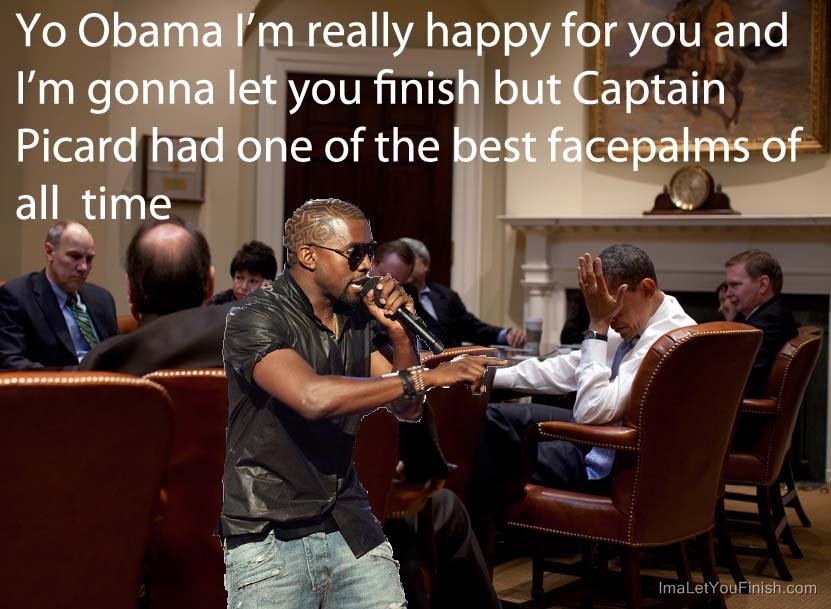
When updating the new recovery in ROM manager, go into settings first, select Erase Recovery, then install 5.0.0.1. Once I selected erase recovery everything worked fine.
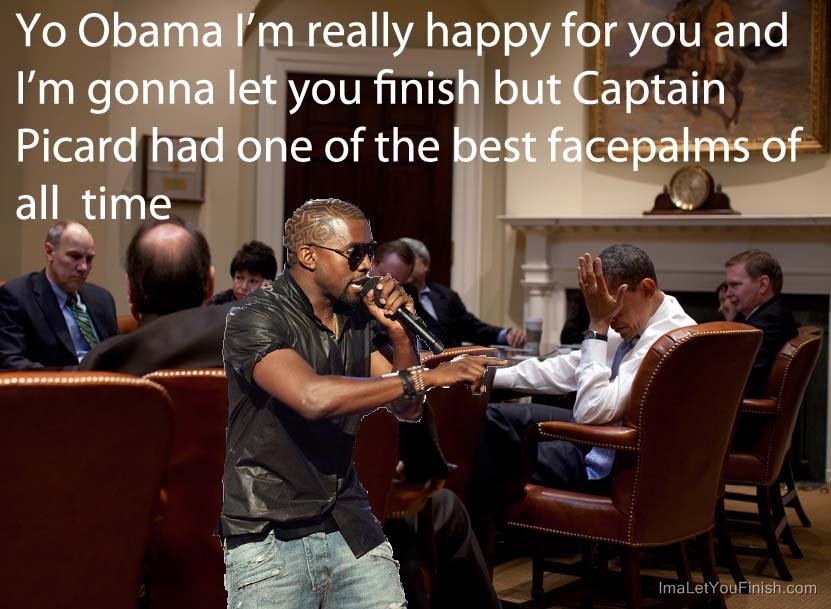
Lee_Bo
Well-known member
- Apr 4, 2010
- 929
- 58
- 28
OK - I feel like I had a classic ID10T error moment.
When updating the new recovery in ROM manager, go into settings first, select Erase Recovery, then install 5.0.0.1. Once I selected erase recovery everything worked fine.
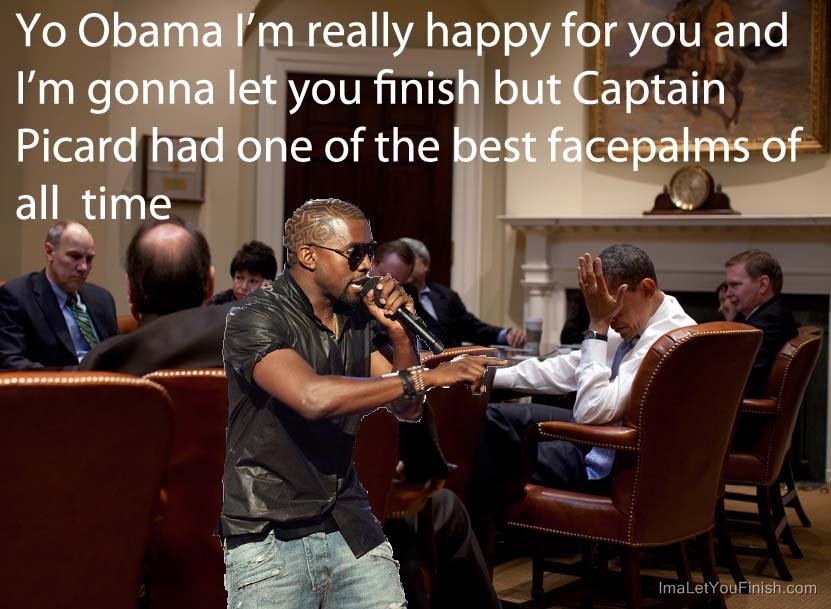
We all have those moments. Now that you mention it, I remember that "gotcha" when upgrading to 3.0.0.8.
Lee_Bo
Well-known member
- Apr 4, 2010
- 929
- 58
- 28
Anyone else see that 5.0.2.0 is now available in ROM Manager? I haven't updated to it yet.
I'm on it now. Just went to settings, selected Erase Recovery, and upgraded. Took about 30 seconds.

anon(2953)
Active member
- Nov 10, 2009
- 42
- 2
- 0
OK - I feel like I had a classic ID10T error moment.
When updating the new recovery in ROM manager, go into settings first, select Erase Recovery, then install 5.0.0.1. Once I selected erase recovery everything worked fine.
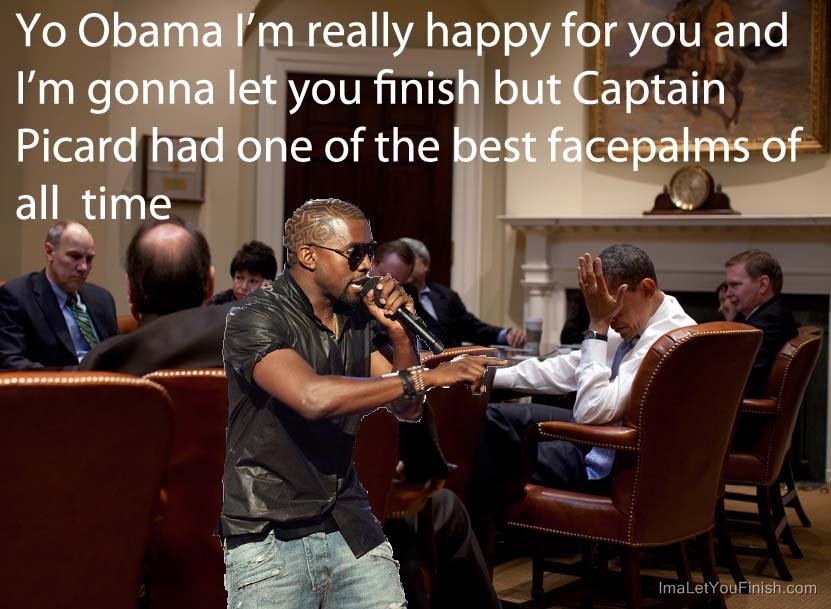
Silly question, perhaps... but, I simply don't know the answer.
After successfully installing 5.0.2.0, do I need to go back into settings again, and uncheck erase recovery??
PvilleComp
Well-known member
- Jun 13, 2010
- 4,137
- 603
- 0
Silly question, perhaps... but, I simply don't know the answer.
After successfully installing 5.0.2.0, do I need to go back into settings again, and uncheck erase recovery??
You can - it won't hurt anything either way.
Similar threads
- Replies
- 5
- Views
- 1K
- Replies
- 0
- Views
- 221
- Replies
- 1
- Views
- 731
- Replies
- 1
- Views
- 845
- Replies
- 2
- Views
- 679
Trending Posts
-
Samsung reasons For Not Using Bigger Batteries
- Started by mustang7757
- Replies: 1
-
Question Pop-up Toast Status message won't go away right on top of my keyboard. I have Google Pixel a
- Started by Brandym2929
- Replies: 1
-
News One UI 8's animations leak Samsung's rumored tri-fold before its debut
- Started by AC News
- Replies: 0
-
News Gemini will be the key to the Galaxy Watch 8 — or the latest fad that can't save Wear OS
- Started by AC News
- Replies: 0
Members online
Total: 1,588 (members: 8, guests: 1,580)
Forum statistics

Space.com is part of Future plc, an international media group and leading digital publisher. Visit our corporate site.
© Future Publishing Limited Quay House, The Ambury, Bath BA1 1UA. All rights reserved. England and Wales company registration number 2008885.
