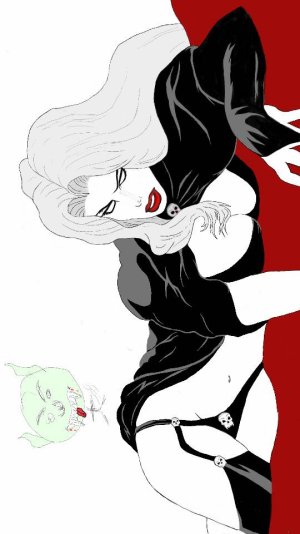Was looking for a better app for drawing with the s pen. I use sketchbook for galaxy. There some things I wish it had.
Cut and move
And others I can't think of right now.
Would live to show you the art I been doing but don't know how to show you. + would like to see others art you been doing on the note 3
Posted via Android Central App
Cut and move
And others I can't think of right now.
Would live to show you the art I been doing but don't know how to show you. + would like to see others art you been doing on the note 3
Posted via Android Central App