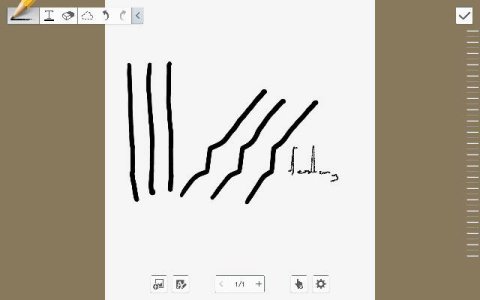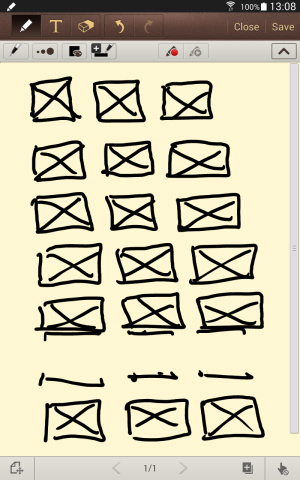- Apr 17, 2014
- 85
- 0
- 0
Hi all I've been having a problem with my s pen recently and can't get to the bottom of it, so I thought I'd post here to see what you think. First here's the issue there seems to be a 1/2 inch "band" across the middle of the screen (in landscape) that doesn't seem to register the s pen properly attached is an image of what is happening. As you can see if I draw vertically its fine but diagonally or try writing it goes wrong.
Here are some of my observations:
It seemed to start around the time the tablet was updated to 4.4.2
It only affects the S pen, using my finger is fine
It's the same in S note and papyrus so that should rule out an app issue
I've done a factory reset to see if that solves it but alas not
Any thoughts before I take it to my local Samsung repair centre as it still has about 6 months warranty left on it.
Posted via the Android Central App
Here are some of my observations:
It seemed to start around the time the tablet was updated to 4.4.2
It only affects the S pen, using my finger is fine
It's the same in S note and papyrus so that should rule out an app issue
I've done a factory reset to see if that solves it but alas not
Any thoughts before I take it to my local Samsung repair centre as it still has about 6 months warranty left on it.
Posted via the Android Central App