- Oct 16, 2012
- 3
- 0
- 0
That works but I get little thumbnails along the bottom edge of other pictures. They stay in the screen shot. Is there a way to get rid of them???Locate and display your picture using the standard gallery application , long click with the s pen (press pen button) on the picture. a new copy of your picture will be display, now you can write with pen/finger. Save it
Sent from my GT-N8010 using Android Central Forums
That works but I get little thumbnails along the bottom edge of other pictures. They stay in the screen shot. Is there a way to get rid of them???
I can't believe how simple the solution was! DAS, you're a genius! It's so wonderful to have that capability on our tablets! Thanks so much! It's so much easier than exporting to an Snote, or writing on a picture and trying to ignore the thumbnail row, or fumbling around with that phototouch! I played with that for two hours last night before finding the secret of writing on a picture and even then it wasn't very easy. I love being able to write on pictures with just a few taps, well, maybe it's several taps.... Gosh, thanks DAS!Lol. If you tap the photo lightly one time before taking the screen shot the thumbnail(s) will disappear.
Sent from my GT-N8013 using Android Central Forums
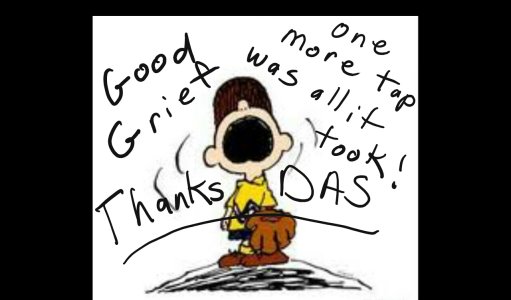
How about using S-Note

