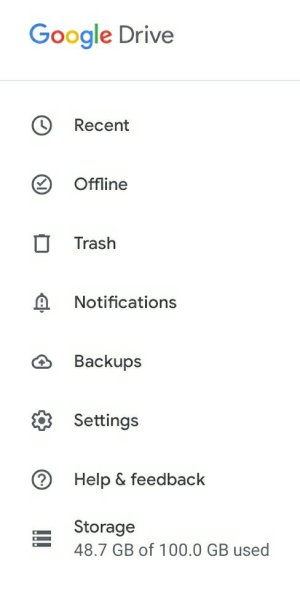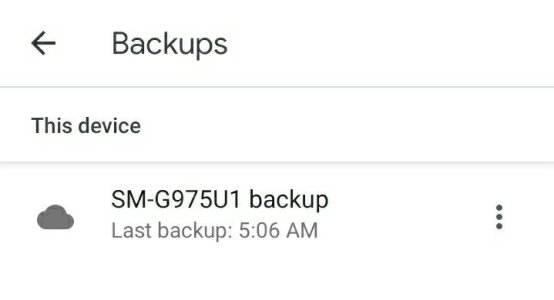Recently had my S9 phone stolen (it was locked!) but when I got my new S10, Google restore didn't restore quite everything (ie: settings/screens) but did restore new versions of the same apps I had.
So I'm curious if anyone out there has a good backup/restore strategy to restore screens, settings, wifi/bt, app data, etc.
My thought was to use Samsung restore first to get everything back including app data but read mixed info that app data isn't included anymore from Samsung cloud backups.
I'm looking for a solution that restores everything back as much as possible. Checked a few 3rd party apps but none seem to be comprehensive to include app data, home screens, etc.
Also, is there a way to back up specific data folders on my S10 to the samsung cloud? (ie: tasker folder, download folder, ringtones folder, etc.)
So I'm curious if anyone out there has a good backup/restore strategy to restore screens, settings, wifi/bt, app data, etc.
My thought was to use Samsung restore first to get everything back including app data but read mixed info that app data isn't included anymore from Samsung cloud backups.
I'm looking for a solution that restores everything back as much as possible. Checked a few 3rd party apps but none seem to be comprehensive to include app data, home screens, etc.
Also, is there a way to back up specific data folders on my S10 to the samsung cloud? (ie: tasker folder, download folder, ringtones folder, etc.)