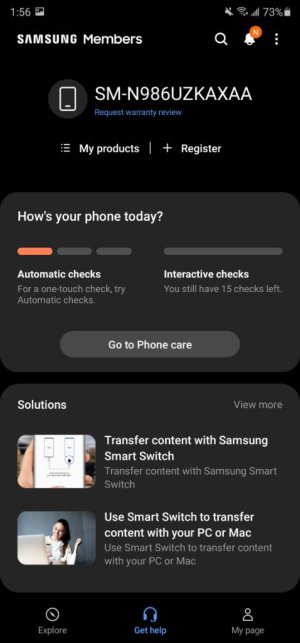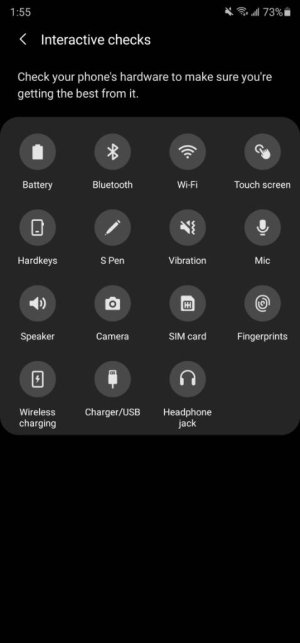Starting a few weeks ago the volume of my phone especially on speaker is low.
I tried playing back a tone from an app on my phone and also on my old S8 and the S8 is about 15 dB louder.
On bluetooth headphones the volume is fine.
I checked all the equalization and volume limiting settings and I don't think they are limiting me.
Does anyone else have similar problems?
Is this software or hardware?
I tried playing back a tone from an app on my phone and also on my old S8 and the S8 is about 15 dB louder.
On bluetooth headphones the volume is fine.
I checked all the equalization and volume limiting settings and I don't think they are limiting me.
Does anyone else have similar problems?
Is this software or hardware?