msm0511
Trusted Member
- Aug 23, 2014
- 4,619
- 9
- 38
My bad misread
Maybe I'm not the only one that needs to wear glasses to see my phone screen. Hahahaha
My bad misread
I'm getting there lolMaybe I'm not the only one that needs to wear glasses to see my phone screen. Hahahaha
I'm getting there lol
Maybe a update to those apps will fix it
Have you tried animations set at .5 in Developer settings?Yeah maybe, Twitter is particularly bad, I don't think I've ever seen it smooth even after it's been open for ages. But it's not just apps though as the animation when I press the lock screen is all jerky too most of the time, especially if I haven't pressed the power button for a while. Unlocking the phone with fingerprint is also slow if I haven't unlocked it for a while or I have to try a second time, whereas if I've unlocked the phone recently then the fingerprint works first time fast.
Put these 3 at .5Sorry I'm not sure what you mean, I don't see that option in developer settings?
View attachment 343559
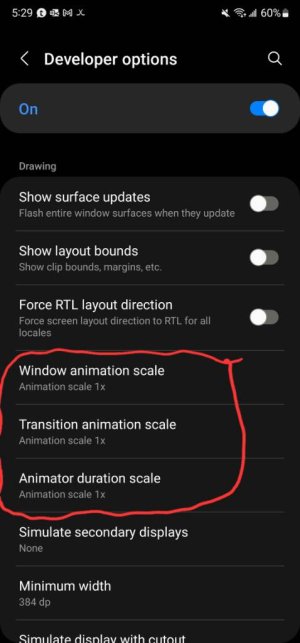
Put these 3 at .5View attachment 343563
Go to settings>about phone>software page tap build number 7 times then back out to settings and open developer settingsI don't know if it's an Exynos vs Snapdragon thing, but I don't have any of these options on my S22 Ultra. I searched for "animation" in the settings, and the only option I could find was "Remove animations" in Accessibility which is already On.
Go to settings>about phone>software page tap build number 7 times then back out to settings and open developer settings
Ok worth a tryOh, thanks! Secret settings, I like it! Unfortunately I have done this and even rebooted the phone but it made no difference to the lag.

