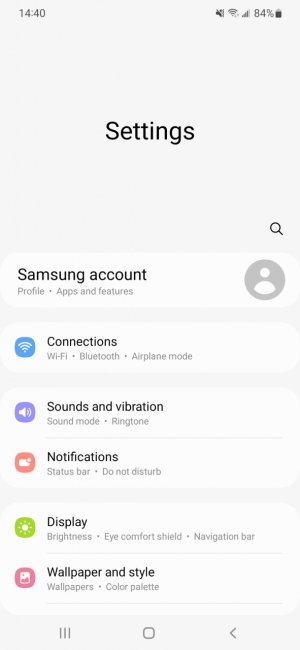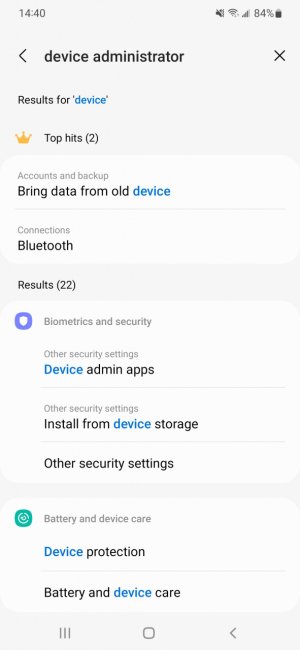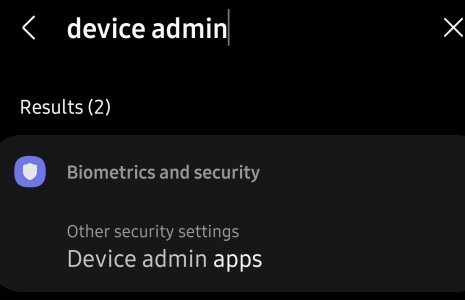- Aug 18, 2022
- 13
- 0
- 0
New S22+ not activated. Want to send email via wifi. Get this error:
Unable to send email
Update security settings to use account xxx@xxxx.xxx
Where is that setting?
Unable to send email
Update security settings to use account xxx@xxxx.xxx
Where is that setting?