nickgalaxys4
Well-known member
- Jun 7, 2013
- 412
- 0
- 0
Nope, it would say that your device is modified and unable to receive updates.
Sent from my GT-I9505 using Tapatalk 4 Beta
I guess I was thinking of the NOTIFICATION... which is annoying as hell. And you WILL get the notification, incessantly... Unless the s4 is different?
?Sent from my Sprint GS4 using Tapatalk ?
?? Formerly "Evo_girl"

The update is now out for Sprint S4. That is if you did not root it.
sent from Galaxy S4
Techeasy ABC
Some folks over on the Verizon sub-forum have seen the update come through on Kies as well...
AT&T has a software update available as well. Unfortunately, my charge is too low to install any updates so I won't be able to tell you the firmware number. But just confirmed that there is a software update with AT&T.
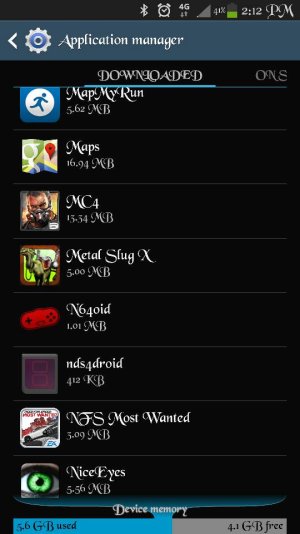 Already love this update. :thumbup:
Already love this update. :thumbup:Has anybody else successfully downloaded and installed the update from AT&T? Since I'll have to wait until tonight when I can plug my phone, I'm curious to find out what this update brings. Also, looks like some AT&T users received the update today but was not able to successfully complete the downloading process, was cancelled so they'll have to wait for 24 hours to retry. Also, is this the same update as if we're connected via Kies?
Can somebody do a pros/cons of doing a clean install -> update vs. just installing the update? If it's highly recommended I wipe my phone first, I'll do it, but honestly if there isn't any big downsides I'd rather just straight up update. Thanks.
Can somebody do a pros/cons of doing a clean install -> update vs. just installing the update? If it's highly recommended I wipe my phone first, I'll do it, but honestly if there isn't any big downsides I'd rather just straight up update. Thanks.
Can somebody do a pros/cons of doing a clean install -> update vs. just installing the update? If it's highly recommended I wipe my phone first, I'll do it, but honestly if there isn't any big downsides I'd rather just straight up update. Thanks.
I have never wiped my phone data just to install an update. It wouldn't make much of a difference too.
Sent from my GT-I9505 using Tapatalk 4 Beta
Updating your phone's ROM is no different from flashing a custom one. You should wipe cache at least before accepting the update. Not doing so is like a dirty flash, in fact, it already is a dirty flash, because the OTA is preserving your data. Wiping cache helps keep data conflicts to a minimum.
Sent from a Carbon Galaxy S3.

