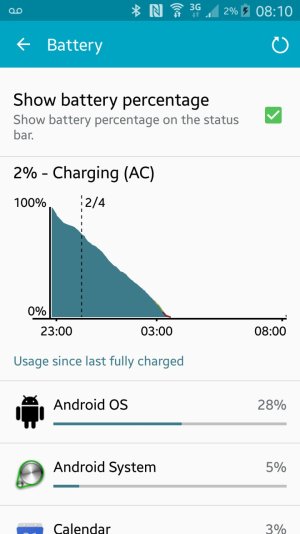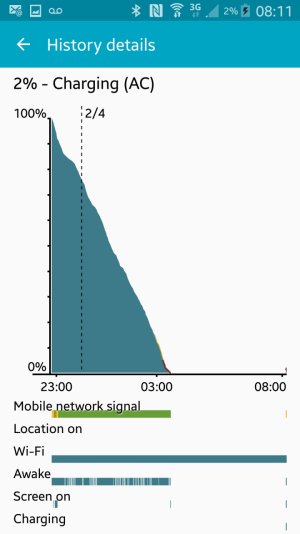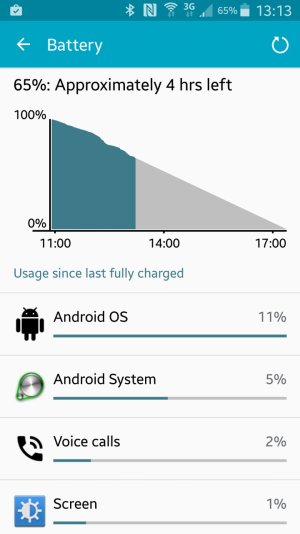Verizon info, pics are in reverse order.
Posted via the Android Central App
Posted via the Android Central App
Attachments
-
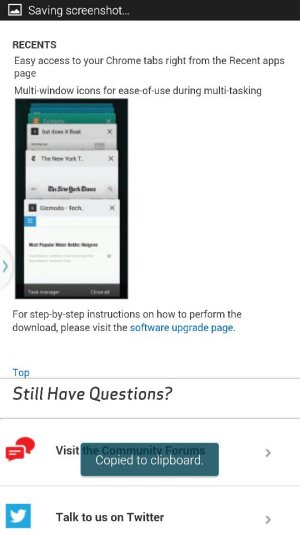 Screenshot_2015-02-03-15-26-59.jpg49.1 KB · Views: 65
Screenshot_2015-02-03-15-26-59.jpg49.1 KB · Views: 65 -
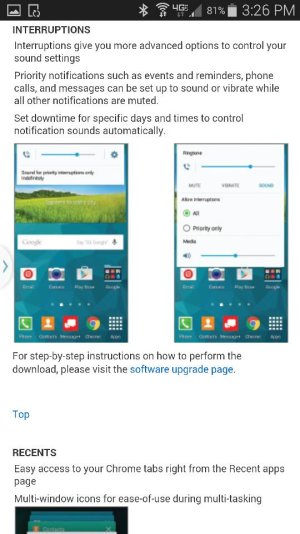 Screenshot_2015-02-03-15-26-56.jpg69.6 KB · Views: 63
Screenshot_2015-02-03-15-26-56.jpg69.6 KB · Views: 63 -
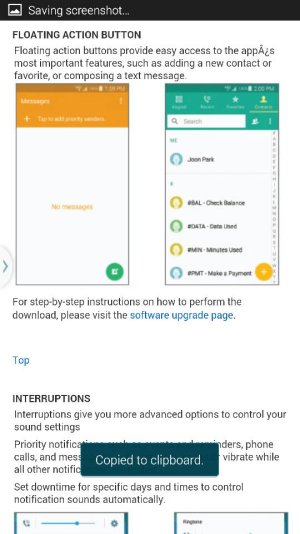 Screenshot_2015-02-03-15-26-51.jpg65 KB · Views: 62
Screenshot_2015-02-03-15-26-51.jpg65 KB · Views: 62 -
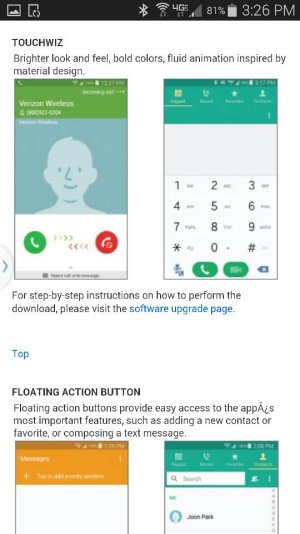 Screenshot_2015-02-03-15-26-47.jpg56.2 KB · Views: 60
Screenshot_2015-02-03-15-26-47.jpg56.2 KB · Views: 60 -
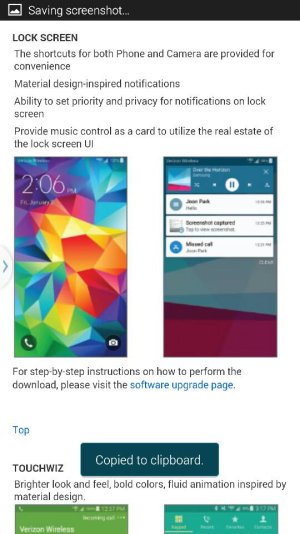 Screenshot_2015-02-03-15-26-26.jpg66.1 KB · Views: 63
Screenshot_2015-02-03-15-26-26.jpg66.1 KB · Views: 63 -
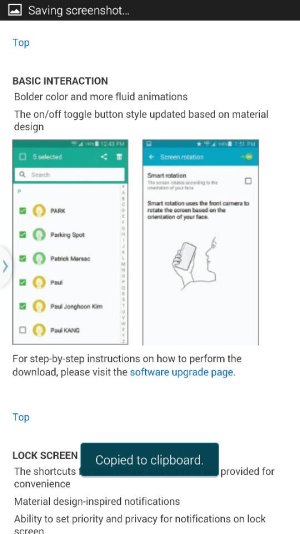 Screenshot_2015-02-03-15-26-23.jpg55.5 KB · Views: 62
Screenshot_2015-02-03-15-26-23.jpg55.5 KB · Views: 62 -
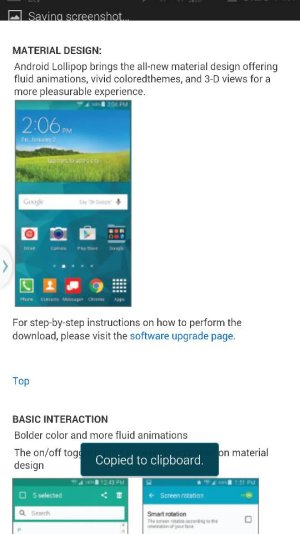 Screenshot_2015-02-03-15-26-19.jpg54.2 KB · Views: 64
Screenshot_2015-02-03-15-26-19.jpg54.2 KB · Views: 64 -
 Screenshot_2015-02-03-15-26-14.jpg66.6 KB · Views: 65
Screenshot_2015-02-03-15-26-14.jpg66.6 KB · Views: 65