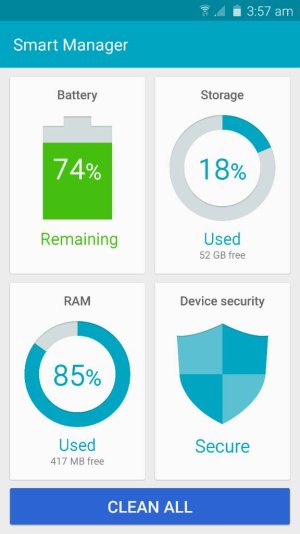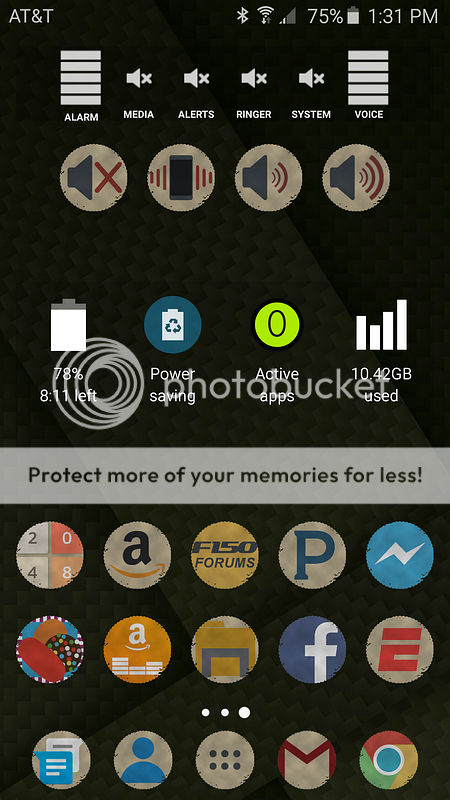Wiggum333
Well-known member
- Aug 21, 2013
- 400
- 0
- 0
No, there isn't.
When you see that "nova theme" expression it only means icon packs, some matching wallpapers and maybe a couple of widgets for Zooper. With Nova you can only change the way your homescreens and app drawer look. Well, and gestures, activities and all those goodies you already know
Yep, per above post, that's what I thought. Been using Nova for a few years now, and never saw where adjusting internal menus & apps was an option ... I just thought, after seeing Almeuit's post, that I may have been missing something all this time.