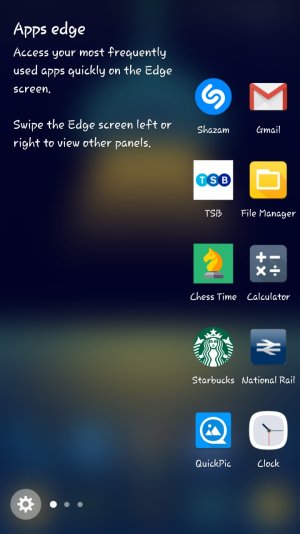S7 Apps Edge Update Text Oddity
- Thread starter Stwutter
- Start date
You are using an out of date browser. It may not display this or other websites correctly.
You should upgrade or use an alternative browser.
You should upgrade or use an alternative browser.
RichBrown68
Banned
- Sep 4, 2013
- 324
- 0
- 0
Thegreatone3
Well-known member
- Apr 13, 2011
- 636
- 2
- 18
Mr_Spencer
Trusted Member
- Sep 21, 2014
- 529
- 0
- 0
I got the update as well, but don't recall seeing that. Either way it's not there now, so I guess it goes away on its own.
Posted from my S7 Edge via the Android Central App
Posted from my S7 Edge via the Android Central App
Similar threads
- Replies
- 7
- Views
- 7K
- Replies
- 32
- Views
- 29K
- Replies
- 5
- Views
- 2K
- Replies
- 2
- Views
- 835
Trending Posts
-
What did you think of the live event and Jimmy Fallon?
- Started by Snareman
- Replies: 13
-
This might be my favorite foldable phone.
- Started by TheAngryToaster
- Replies: 2
-
-
-
Question Samsung Galaxy S 22 Ultra Battery dies at %5
- Started by Taslim Dude 786
- Replies: 10
Forum statistics

Space.com is part of Future plc, an international media group and leading digital publisher. Visit our corporate site.
© Future Publishing Limited Quay House, The Ambury, Bath BA1 1UA. All rights reserved. England and Wales company registration number 2008885.