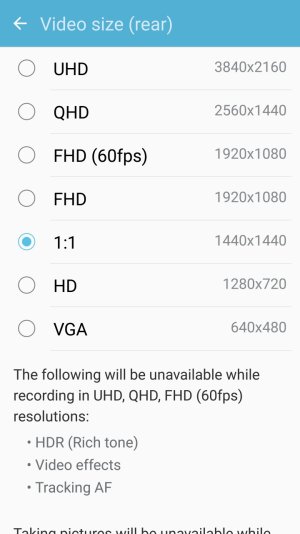I followed the path below to get to the S7 image size selector.
Camera Icon> Tap Gear (top right)> Camera Settings> Tap Video Size (rear)> Select one UHD to VGA bullets
I have Apple IOS experience and they offer small, medium & large to send image attachments via email. Does Samsung have similar S-M-L sizes that relate to the UHD, QHD, FHD, 1:1, HD, VGA as shown below? I don't want to overload the receivers email inbox with files that are too large.
I also noted that the S7 will only send 2 images per email. Is there a path to inlarge to 5 images per email? Tks
Camera Icon> Tap Gear (top right)> Camera Settings> Tap Video Size (rear)> Select one UHD to VGA bullets
I have Apple IOS experience and they offer small, medium & large to send image attachments via email. Does Samsung have similar S-M-L sizes that relate to the UHD, QHD, FHD, 1:1, HD, VGA as shown below? I don't want to overload the receivers email inbox with files that are too large.
I also noted that the S7 will only send 2 images per email. Is there a path to inlarge to 5 images per email? Tks