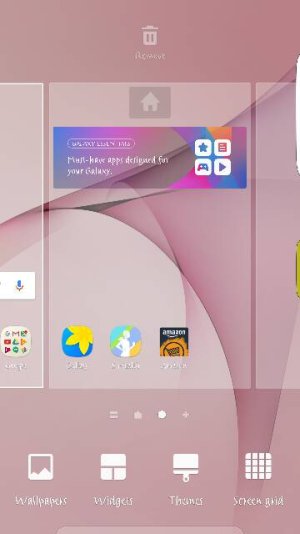When trying to change my default home screen, I long press a blank spot on the screen, and with my S6 the icon of a little house and a '+' icon would show up at the top of the screen and you had the choice to change your default home screen or add additional panels; but with my S7 neither of those icons show up. I checked Verizon's site, and they still list the above instructions to change the default home screen, but I haven't been able to change my default home screen- am I missing something? I did try shutting down and resetting. I'm attaching a screen shot of my home screen after I long pressed a blank spot, I've tried long pressing on different panels with no difference.