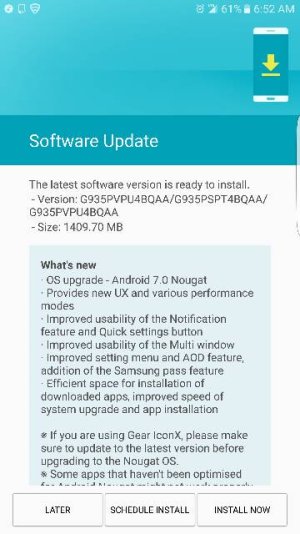S7 Edge - Sprint Nougat Update
- Thread starter LineKill
- Start date
You are using an out of date browser. It may not display this or other websites correctly.
You should upgrade or use an alternative browser.
You should upgrade or use an alternative browser.
blessedred
Well-known member
- Sep 3, 2012
- 295
- 0
- 0
Re: Sprint Nougat Update
I'm a non-beta Sprint S7 user in California. I got the update last night (2/21/2017 around 11 pm) without having to check for updates. It's Android System 7.0.
Here's the text of my announcement screens:
- - - - - - - - - - - - - - - -
Software Update
The latest software version is ready to install.
Version: G930PVPU4BQAA / G930PSPT4BQAA / G930PVPU4BQAA
Size: 1392.02 MB
What's new
OS upgrade Android 7.0 Nougat
Provides new UX and various performance modes
Improved usability of the Notification feature and Quick settings button
Improved usability of the Multi window
Improved setting menu and AOD feature, addition of the Samsung pass feature
Efficient space for installation of downloaded apps, improved
- If you are using Gear IconX, please make sure to update to the latest version before upgrading to the Nougat OS.
- Some apps that haven't been optimised for Android Nougat might not work properly after the upgrade. In this case, upgrade the app to the latest version via Galaxy Apps or Play Store.
- The functionality of some features may differ after the upgrade. Some apps may not function normally.
- Errors during the upgrade may cause data loss. Back up any important data before upgrading.
Your device will restart after the update is installed. Tap here for more information.
- - - - - - - - - - - - - - - -
I use a solid black wallpaper background on my home screens, so I don't need squircles to help my icons stand out. I like the icons with odd shapes. Making them all the same shape makes it look like iOS. Fortunately, you can turn off the squircles.
Settings > Display > Icon frames > choose Icons only or Icons with frames
Pulling down from the top now shows me my first six quick settings instead of five, but they have no text labels. A second pull shows more, with text labels. I haven't found a setting way to show text labels on the first, quickest row.
Pull down when the phone is unlocked and I get one row of six quick settings and then notifications. That's good. Pull down when the phone is locked and I get three rows of four quick settings (swipe left to see the rest), the brightness slider (need to tap to see the auto brightness toggle), and then hardly any screen space left for notifications. But you can swipe up to go back to the one row of quick settings and see more notifications. Seems like a nuisance and an extra swipe if you've set your quick settings top row to the ones one uses 99% of the time. I'll need to figure this out.
I have a notification from Samsung Cloud that "Syncing will start soon" Tap it and the screen says:
Get 15 GB of free storage space
Samsung Cloud keeps all your important data secure and available on all your devices, such as images, videos, and apps.
There's a button labeled START in the lower right corner that I haven't tapped.
After looking at it twice without tapping START, the notification went away.
I had a notification from Calendar (which I don't use, since I use Business Calendar 2) about notifications from it. Tapping it took me to the Application Info screen for Calendar. I didn't change anything, and then the notification went away.
I feel like a cranky oldster, but some things are just harder to see now. It seems that each update after KitKat makes text and icons incrementally thinner and lower contrast.
I'm a non-beta Sprint S7 user in California. I got the update last night (2/21/2017 around 11 pm) without having to check for updates. It's Android System 7.0.
Here's the text of my announcement screens:
- - - - - - - - - - - - - - - -
Software Update
The latest software version is ready to install.
Version: G930PVPU4BQAA / G930PSPT4BQAA / G930PVPU4BQAA
Size: 1392.02 MB
What's new
OS upgrade Android 7.0 Nougat
Provides new UX and various performance modes
Improved usability of the Notification feature and Quick settings button
Improved usability of the Multi window
Improved setting menu and AOD feature, addition of the Samsung pass feature
Efficient space for installation of downloaded apps, improved
- If you are using Gear IconX, please make sure to update to the latest version before upgrading to the Nougat OS.
- Some apps that haven't been optimised for Android Nougat might not work properly after the upgrade. In this case, upgrade the app to the latest version via Galaxy Apps or Play Store.
- The functionality of some features may differ after the upgrade. Some apps may not function normally.
- Errors during the upgrade may cause data loss. Back up any important data before upgrading.
Your device will restart after the update is installed. Tap here for more information.
- - - - - - - - - - - - - - - -
I use a solid black wallpaper background on my home screens, so I don't need squircles to help my icons stand out. I like the icons with odd shapes. Making them all the same shape makes it look like iOS. Fortunately, you can turn off the squircles.
Settings > Display > Icon frames > choose Icons only or Icons with frames
Pulling down from the top now shows me my first six quick settings instead of five, but they have no text labels. A second pull shows more, with text labels. I haven't found a setting way to show text labels on the first, quickest row.
Pull down when the phone is unlocked and I get one row of six quick settings and then notifications. That's good. Pull down when the phone is locked and I get three rows of four quick settings (swipe left to see the rest), the brightness slider (need to tap to see the auto brightness toggle), and then hardly any screen space left for notifications. But you can swipe up to go back to the one row of quick settings and see more notifications. Seems like a nuisance and an extra swipe if you've set your quick settings top row to the ones one uses 99% of the time. I'll need to figure this out.
I have a notification from Samsung Cloud that "Syncing will start soon" Tap it and the screen says:
Get 15 GB of free storage space
Samsung Cloud keeps all your important data secure and available on all your devices, such as images, videos, and apps.
There's a button labeled START in the lower right corner that I haven't tapped.
After looking at it twice without tapping START, the notification went away.
I had a notification from Calendar (which I don't use, since I use Business Calendar 2) about notifications from it. Tapping it took me to the Application Info screen for Calendar. I didn't change anything, and then the notification went away.
I feel like a cranky oldster, but some things are just harder to see now. It seems that each update after KitKat makes text and icons incrementally thinner and lower contrast.
bigmo555
Well-known member
- Oct 14, 2012
- 100
- 0
- 0
Re: Sprint Nougat Update
My phone was stuck on the LTE splash screen for about 5-10 minutes, but I left it alone and it ROARED TO NOUGAT LIFE!I'm having the same issue. It is stuck on LTE Plus screen. What did Sprint do when you took it into the store?
ToddK
Well-known member
- Jul 4, 2011
- 238
- 2
- 0
Re: Sprint Nougat Update
Whew.
Same here, after 6 mins. I began to worry... ... After 8 mins it booted up.My phone was stuck on the LTE splash screen for about 5-10 minutes, but I left it alone and it ROARED TO NOUGAT LIFE!
Whew.
Re: Sprint starts rolling out Nougat update to Galaxy S7 and S7 edge
Only issue I had was Amazon Kindle not working - had to uninstall/reinstall it and redownload the 400 books I had loaded.
Has anyone had any issues?
I'm getting ready to install....
Only issue I had was Amazon Kindle not working - had to uninstall/reinstall it and redownload the 400 books I had loaded.
skinneejay
Well-known member
- Sep 4, 2010
- 539
- 22
- 0
So far I am loving the update. I did a full wipe after install. I'm a sucker for a clean start after all the beta updates.
Mine did hang at the LTE screen for about 4 mins. After that it's been really good. Battery life so far today has been the best
it's been in months.
Mine did hang at the LTE screen for about 4 mins. After that it's been really good. Battery life so far today has been the best
it's been in months.
smooches680
Well-known member
- Dec 27, 2010
- 1,026
- 3
- 38
Sorry new to all this. How do I do a clean start after the update?So far I am loving the update. I did a full wipe after install. I'm a sucker for a clean start after all the beta updates.
Mine did hang at the LTE screen for about 4 mins. After that it's been really good. Battery life so far today has been the best
it's been in months.
jmagid51
Well-known member
- Nov 27, 2013
- 1,130
- 0
- 0
Re: Sprint starts rolling out Nougat update to Galaxy S7 and S7 edge
Thanks for the heads up. Same issue here. The rest went fine. Will monitor for a while.
Only issue I had was Amazon Kindle not working - had to uninstall/reinstall it and redownload the 400 books I had loaded.
Thanks for the heads up. Same issue here. The rest went fine. Will monitor for a while.
Similar threads
Announcement
Important changes to the forum
- Replies
- 33
- Views
- 16K
- Replies
- 9
- Views
- 6K
- Replies
- 27
- Views
- 7K
- Replies
- 6
- Views
- 2K
Trending Posts
-
-
-
Let's see your Pixel 10 and 10 Pro photos!
- Started by atliens
- Replies: 171
-
-
Members online
Total: 3,308 (members: 9, guests: 3,299)
Forum statistics

Space.com is part of Future plc, an international media group and leading digital publisher. Visit our corporate site.
© Future Publishing Limited Quay House, The Ambury, Bath BA1 1UA. All rights reserved. England and Wales company registration number 2008885.